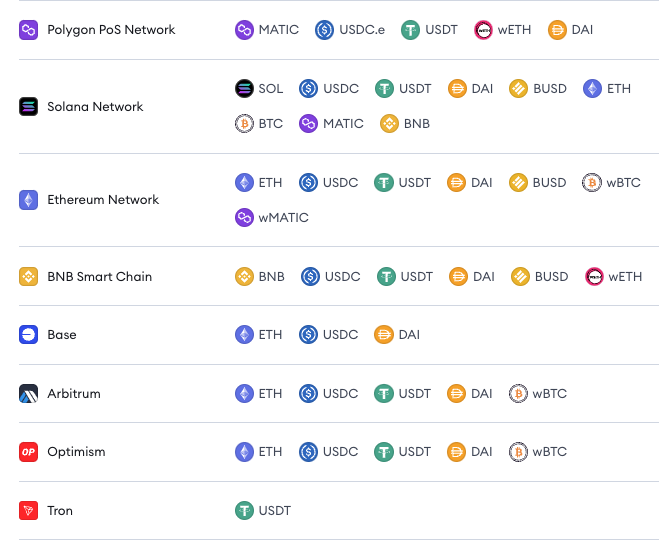XProtocol
XProtocol is an Entertainment-focused DePIN Superchain. Built on Base, a Layer 2. XProtocol aims to redefine the digital entertainment landscape by leveraging Superchain technology to create a dynamic, value-driven environment for the mass audience.
Xardian Nodes are integral to the XProtocol ecosystem, designed for early supporters to secure the network and earn $KICK rewards. By operating a node, participants enhance the decentralized governance and security of the XProtocol network.
Prerequisite
- EVM-compatible wallet
- Sufficient funds or credits for your Node subscription
- a Xardian Node license (NFT) to proceed
Acquire a Xardian Node license
Run your XProtocol Xardian Nodes with NodeOps Console
Use the video or walkthrough to understand how to set up and deploy your Nodes.
Step 1: Connect with the Console
- From the Console, sign up or log in using the Log In button; bottom left of the Console.
Show me
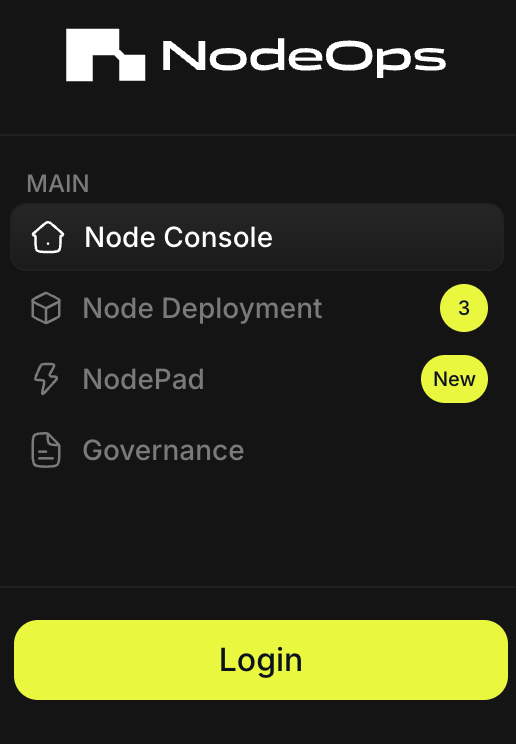
- Choose your sign in method:
- Wallet/Email/Social
Show me sign in methods
Use the tabs to learn more:
- Wallet
To sign in with an EVM-compatible wallet, you must approve the connection request in your Wallet. Click Connect and Confirm the request.
Show me
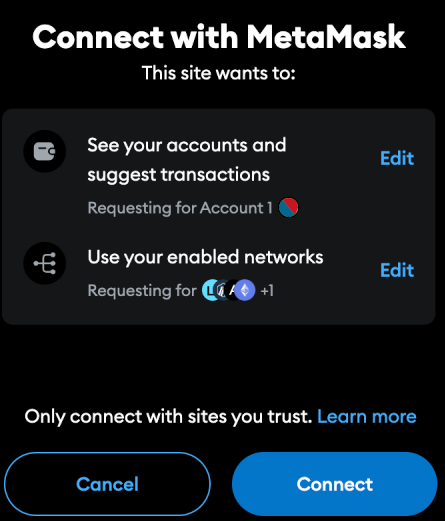
Sign in with Email and connect a wallet later.
Show me
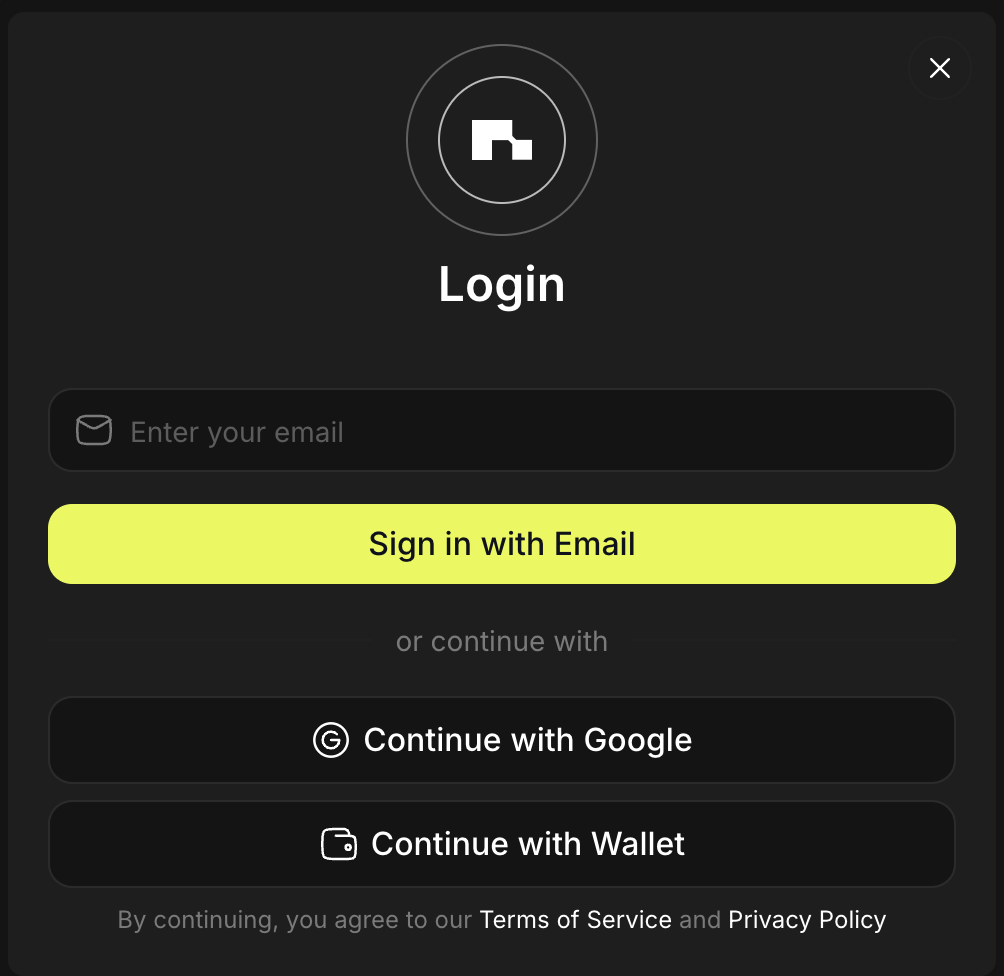
Sign in with Google and connect a wallet later.
Show me
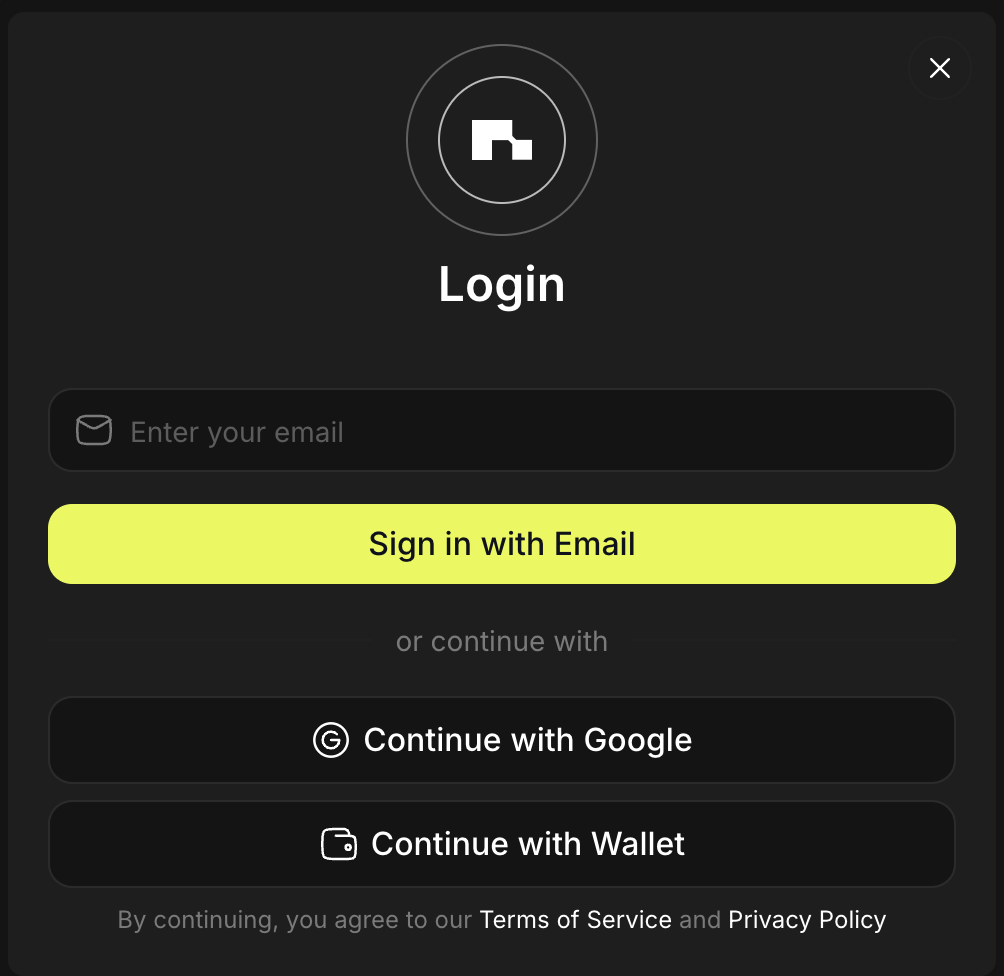
Step 2: Select your Protocol and Node
-
Navigate to Node Deployment on the left side menu and select XProtocol.
-
Update the Quantity to determine how many Nodes to deploy.
-
Review the details and confirm your selection.
Step 3: Set up your Node subscription
-
Select Xardian for the Node type
-
Click Connect Wallet to link your wallet containing the "Xardian Node NFT." Once connected, select "Fetch NFT," and the system will automatically retrieve and display the number of NFTs associated with your wallet.
- Select your subscription duration
The longer your subscription, the lower your monthly cost. If you have NodePoints, you can redeem them for a discount, and if you have a discount code, you can apply it here as well. After selecting your subscription and optionally applying your NodePoints and/or discount code, click "Continue to Pay" to proceed with payment.
Step 4: Delegate licence
- Initiate the Node delegation:
After completing your payment, you will be redirected to Nodefolio. You will notice the newly deployed Node marked with an "Action Required" status. To proceed, click on “Click to Delegate” to start the delegation process.
- Complete the delegation:
A pop-up window will appear, automatically loading your wallet address and displaying the NFTs associated with it. Click on “Click to Delegate” again to complete the delegation process, then confirm the transaction in your wallet. Since the transaction occurs on the Base Blockchain, a small gas fee may be required. Once successful, a transaction hash will be displayed as confirmation
Congratulations! Your XProtocol Xardian Node is now fully set up. Go back to Nodefolio to verify the status of your node, which should update from “Click to Delegate” to “Running.”
FAQ
- Pricing
| Duration (In Months) | Price Per Wallet (In USD) | Total Price (In USD) |
|---|---|---|
| 1 | 25.00 | 25 |
| 3 | 23.75 | 71.25 |
| 6 | 22.50 | 135 |
| 12 | 20.00 | 240 |
| 24 | 18.75 | 450 |
| 36 | 17.50 | 630 |
- Do I need to upgrade my Node/s on my own?
No, NodeOps automates deployments and upgrades.
- How do I pay for subscriptions? Pay with fiat, stables, or tokens via our payment partner, Copperx:
Show me accepted stables and tokens
- Which network are they going live on?
Base
What next?
- Reach out on Discord if you need further assistance