$NODE Overview
$NODE creates economic alignment between the participants of the NodeOps Network Protocol.
Use this page as an entrypoint to discover more.
$NODE's tokenomics
$NODE is an ERC-20 token with a community allocation of 47.5% of the genesis supply. $NODE's tokenomics are designed to control against inflation long term.
$NODE contracts
| Contract details | Address |
|---|---|
| $NODE Token Contract: Ethereum (ERC-20) | 0x2f714d7b9a035d4ce24af8d9b6091c07e37f43fb |
| $NODE Token Contract: Arbitrum (LayerZero) | 0x2F714d7b9A035d4ce24af8d9b6091c07E37f43Fb |
| $NODE Token Contract: Binance Smart Chain (LayerZero) | 0x2F714d7b9A035d4ce24af8d9b6091c07E37f43Fb |
| Protocol contract details | Address | Description | Chain |
|---|---|---|---|
| Airdrop pool contract | 0x2080FeE444118AFCe30fCb749802C18c0a980dB7 | Rewards issued in 2025 | Arb |
| Airdrop vesting contract | 0xcbA485746Fe9A96E56f264c750c4025b135129Df | Vested airdrop allocations | Eth |
| Early backers vesting contract | 0x376D980CB099B1F9b0319398ACC3Eab851B4F552 | Vested allocations for early backers | Bsc |
| Ecosystem vesting contract | 0xcDfC2Cc484E5Cf5669d34BA44260C83c4279f7B2 | Vested allocations for ecosystem activities | Eth |
| IDO contract | 0x746038a17EBbB4298F0946cade01D80c09858240 | Token issuance | Eth |
| Incentives vesting contract | 0x1BCe1330E93D08f2996fDaEd23a9168B9e3ed090 | Vested allocations for Protocol incentives | Eth |
| Initial contributor vesting contract | 0x808A4650e2e27E0051db16c3089888cc92662e52 | Vested allocations for initial project contributors | Bsc |
| NODE to credits | 0x1BCe1330E93D08f2996fDaEd23a9168B9e3ed090 | Node to Credits onchain conversion | Arb |
| Order registry contract | 0xC02ADd3D60aF95Bd7652D68c7D510F0d52f994Ef | Revenue visibility | Arb |
| Provider bonding contract | 0xcDfC2Cc484E5Cf5669d34BA44260C83c4279f7B2 | Provider collateral locking for registration and machine onboarding | Arb |
| Staking contract (ARB) | 0x808A4650e2e27E0051db16c3089888cc92662e52 | Rewards | Arb |
| Staking contract (BSC) | 0xcbA485746Fe9A96E56f264c750c4025b135129Df | Rewards | Bsc |
Burn address
To control against inflation, as revenue is earned, the token is burned. The burn wallet is found at the Ethereum address 0x2080FeE444118AFCe30fCb749802C18c0a980dB7.
NodeOps Portal
NodeOps Network provides a unified app to assist you to manage any $NODE you own:
What is $NODE for?
$NODE is more than a token that you can stake or trade. $NODE is a utility token that can be converted to credits for access to the products and services in Cloud Marketplace and the Node-as-a-Service Console.
View your $NODE
You may view your $NODE from the Portal app or directly in your EVM-compatible wallet.
Show me how to add the $NODE token to my wallet
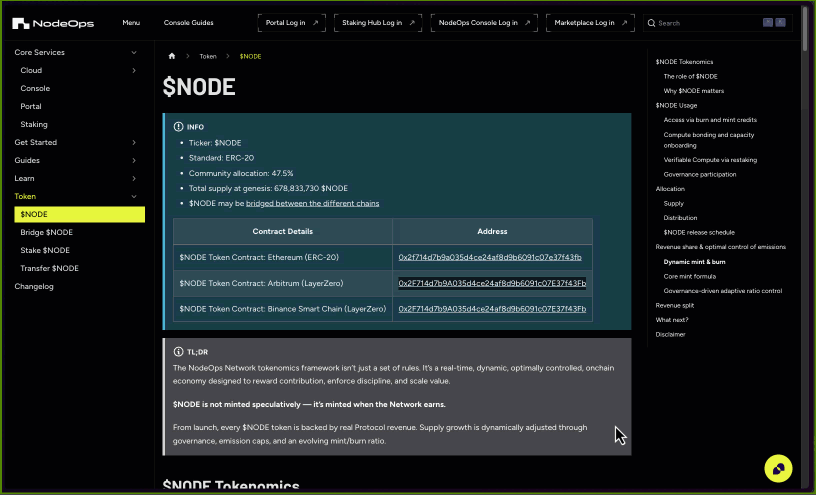
Wallets differ slightly in their flows, this demonstration uses MetaMask.
-
Log in to your wallet.
-
From the Tokens tab, select the hamburger menu and click Import tokens.
-
Click Custom token, and select the chain your $NODE is on.
-
Copy the $NODE token address and enter it into the Token contract address field:
| Contract details | Address |
|---|---|
| $NODE Token Contract: Ethereum (ERC-20) | 0x2f714d7b9a035d4ce24af8d9b6091c07e37f43fb |
| $NODE Token Contract: Arbitrum (LayerZero) | 0x2F714d7b9A035d4ce24af8d9b6091c07E37f43Fb |
| $NODE Token Contract: Binance Smart Chain (LayerZero) | 0x2F714d7b9A035d4ce24af8d9b6091c07E37f43Fb |
This demo shows Arbitrum One's $NODE.
- If the token symbol comes up as NODE, you're good to go, click Next.
Congratulations, your $NODE holdings are now visible in your wallet.