Transfer $NODE
🌟 Status: Live on Mainnet/s
TL;DR
NodeOps Portal allows you to transfer $NODE between wallets.
Transfer $NODE with NodeOps Portal
NodeOps Portal provides a trustless asset transfer mechanism to move $NODE between wallets.
This guide walks you through transferring $NODE. Use the video or walkthrough to understand how to transfer $NODE across chains.
Show me video
Prerequisites
- Wallets:
- Sending wallet: EVM-compatible wallet containing $NODE
- Receiving wallet: EVM-compatible wallet
- Funds for gas on the chain your $NODE sits on
- You are logged into the NodeOps Portal with the sending wallet containing your $NODE
- Click Transfer on the left hand menu.
Show me
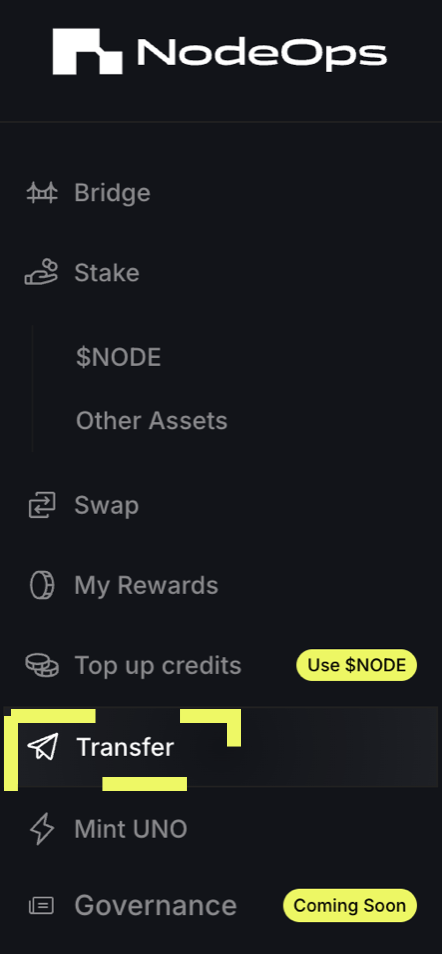
-
Enter the amount of $NODE to move.
-
Enter the destination wallet.
-
Click Transfer, review the transaction details, and confirm in your wallet.
Show me
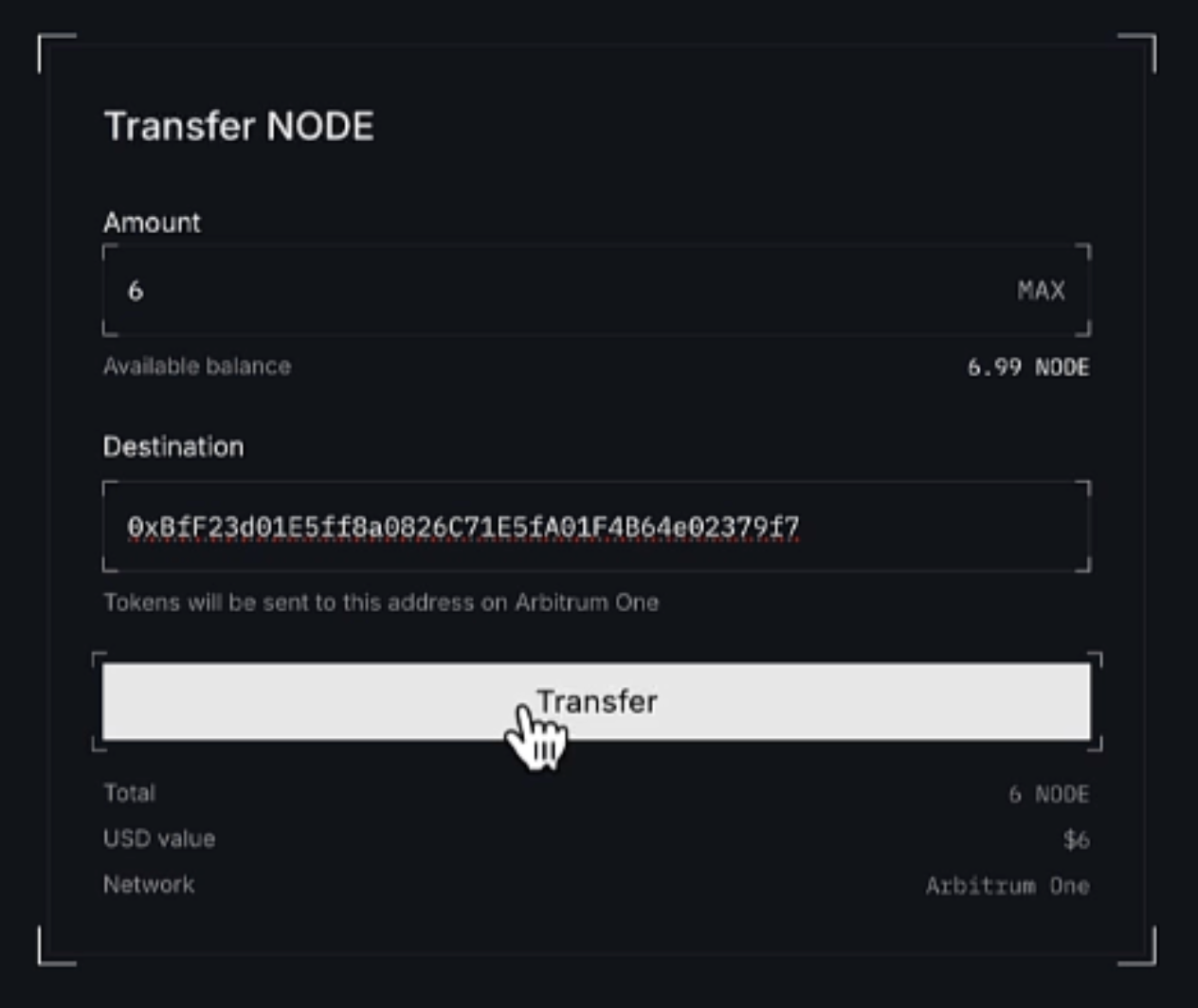
(Optional) verify the transfer
Click View on explorer to examine the onchain record of the transaction.
Congratulations, the $NODE has been transferred via the same chain as the original sending wallet's $NODE.
Stay safe out there
Scammers hijack funds; keep away from them:
- Only use the official NodeOps Portal: https://portal.nodeops.network
- Never share your private keys
What next?
- See all the Portal functions and features
- Learn about the $NODE tokenomics
- Learn more about the $NODE ecosystem