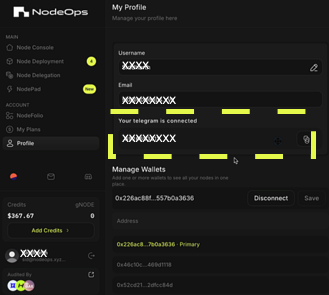Telegram bot
🌟 Status: Live
From the NodeOps Telegram bot, you may:
Bot commands
Show me the supported commands
/start
Start the bot
/credits
mygNODE
Get your gNODE balance
/redeemNODE
/deploynodes
Deploy supported Protocol and Blockchain Nodes
myplans
Retrieve your deployed templates, rented Compute, and/or deployed Nodes
/deploytemplates
Deploy supported Cloud Marketplace templates
/deploycompute
/topup
/help
Show help information
Manage your account
View your plans
Prerequisites
- Type it
- Click it
- Start typing the command and tab to autocomplete or complete typing in full.
- Use the hamburger menu and click to select your command.
Show me
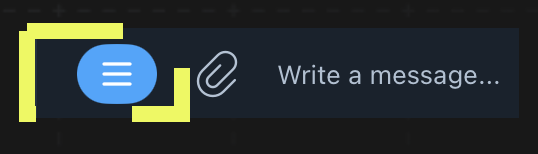
Command: /myplans
Manage funds
Check your credit balance
Prerequisites
- Type it
- Click it
- Start typing the command and tab to autocomplete or complete typing in full.
- Use the hamburger menu and click to select your command.
Show me
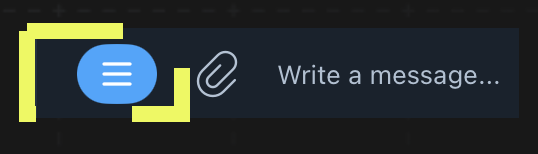
Command: /credits
Show me
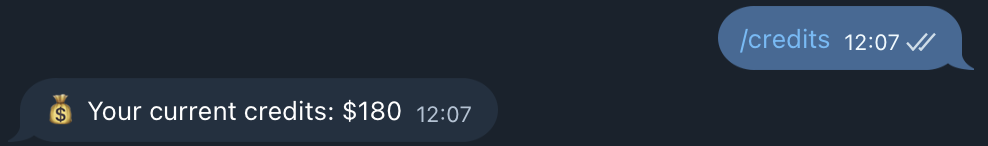
Top up credits
Prerequisites
- Telegram bot is enabled
- Supported card or tokens
Show me accepted stables and tokens
You can convert $NODE to credits, convert other supported stables or tokens to credits, or pay with supported cards or tokens:
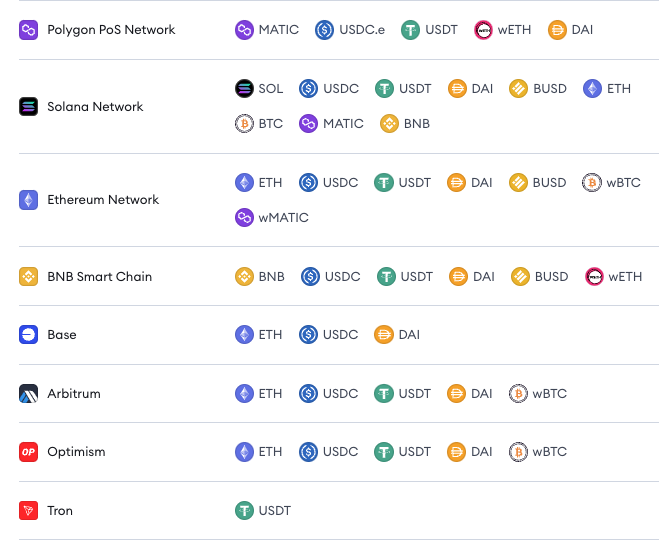
- Type it
- Click it
- Start typing the command and tab to autocomplete or complete typing in full.
- Use the hamburger menu and click to select your command.
Show me
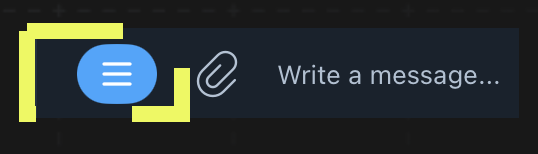
Command: /topup
View rewards
Check gNODE balance
Prerequisites
- Type it
- Click it
- Start typing the command and tab to autocomplete or complete typing in full.
- Use the hamburger menu and click to select your command.
Show me
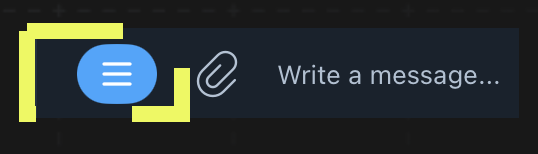
Command: /mygNODE
Show me
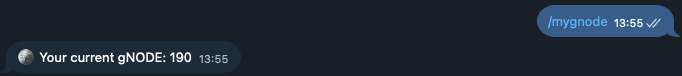
Convert gNODE to $NODE
Use the walkthrough or video provided to redeem your gNODE balance directly from Telegram.
Show me video
Prerequisites
- Telegram bot is enabled
- gNODE balance exists
- You wish to redeem your full gNODE balance
- Type it
- Click it
- Start typing the command and tab to autocomplete or complete typing in full.
- Use the hamburger menu and click to select your command.
Show me
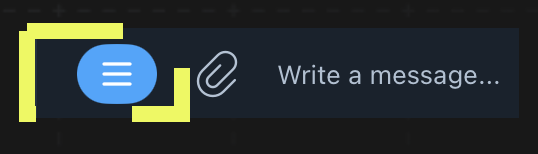
Command: /redeemNODE
- Select Max or cancel the request.
Show me
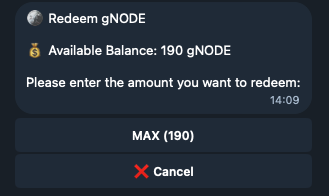
- Select your redemption duration according to the reward ratio you are targeting:
- 100%: 150 days
- 50%: 90 days
- 25%: 30 days
- 10%: 15 days
Show me
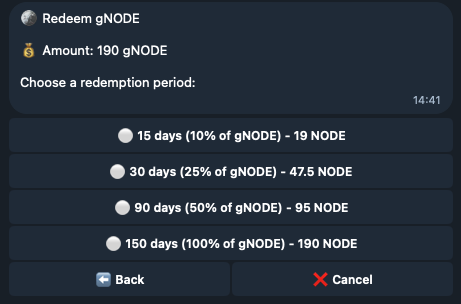
Deploy Compute farming
Use the walkthrough or video provided to farm Compute directly from Telegram.
Show me video
Prerequisites
- Telegram bot is enabled
- Sufficient credits or supported card or tokens
Show me accepted stables and tokens
You can convert $NODE to credits, convert other supported stables or tokens to credits, or pay with supported cards or tokens:
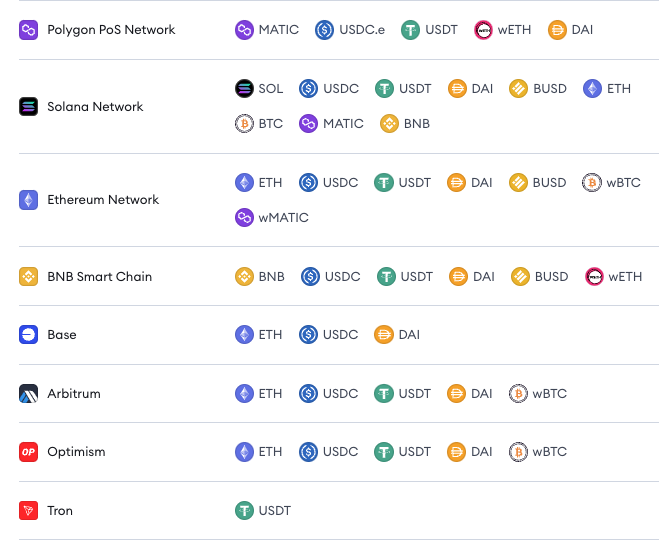
- Type it
- Click it
- Start typing the command and tab to autocomplete or complete typing in full.
- Use the hamburger menu and click to select your command.
Show me
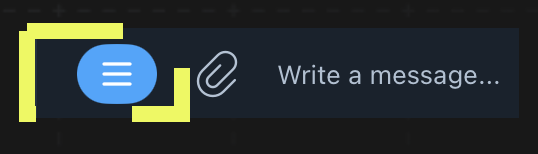
Command: farmcompute
- Select the number of CUs for your Machine.
- Enter the subscription duration, and confirm the request.
- Review and confirm your plan.
Deploy Protocol Nodes
Use the walkthrough or video provided to setup a Node subscription directly from Telegram.
Show me video
Prerequisites
- Telegram bot is enabled
- Sufficient credits or supported card or tokens
Show me accepted stables and tokens
You can convert $NODE to credits, convert other supported stables or tokens to credits, or pay with supported cards or tokens:
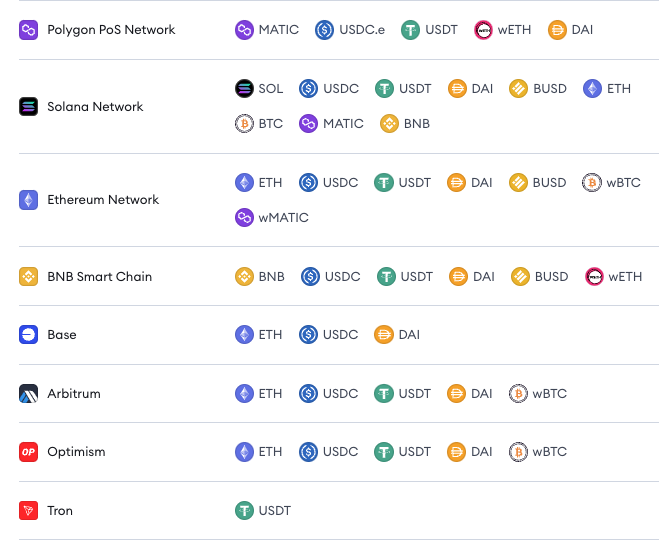
- Type it
- Click it
- Start typing the command and tab to autocomplete or complete typing in full.
- Use the hamburger menu and click to select your command.
Show me
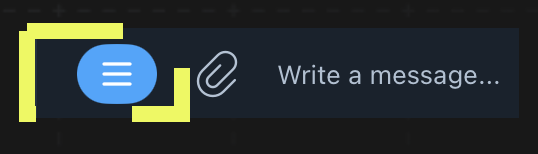
Command: /deploynodes
- Select the Node you wish to deploy, and confirm the request.
- Enter the number of Node instances to deploy, and confirm the request.
- Enter the subscription duration, and confirm the request.
Deploy Marketplace templates
Prerequisites
The bot supports a subset of the Marketplace services. The team will be constantly updating this set.
- Type it
- Click it
- Start typing the command and tab to autocomplete or complete typing in full.
- Use the hamburger menu and click to select your command.
Show me
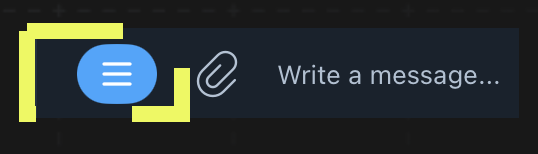
Command: /deploytemplates
- Follow the prompts for the template you select.
Different templates have different requirements. Browse the highlighted templates from the Marketplace to discover guides.
Connect your account
Prerequisites
- Console or Marketplace account
- Personal Telegram app is active
Setup a connection to the bot
To use this bot, you need to connect your Telegram account:
- From your: NodeOps Console profile, or your NodeOps Marketplace profile, click Connect Telegram.
Show me
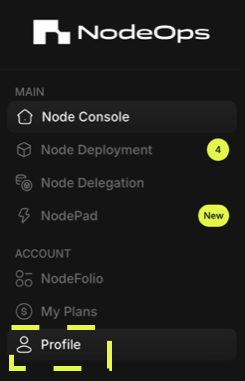
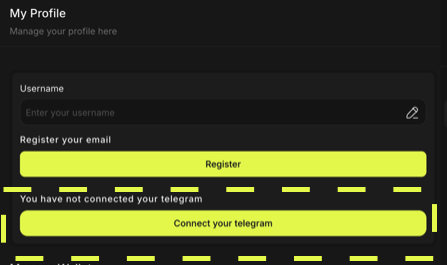
- Copy your OTP, and click the exit icon to move to the Telegram app.
Show me
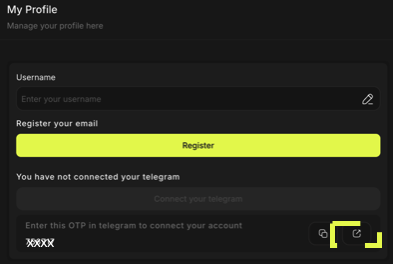
- Enter the OTP code in the TG bot chat.
If you return to your profile dashboard, you will see "Your telegram is connected".
Show me
In Telegram, you will see: "✅ Telegram account connected successfully!"" You can now use all the bot's features.
Congratulations, you can now manage your NodeOps account and services directly from Telegram.
Reconnect with the bot
Prerequisites
Lost the bot in Telegram? Don't worry!
Either:
- Search Telegram for
@UseNodeOpsBot - Connect again from your profile page in the Console or Marketplace dashboard.
Show me
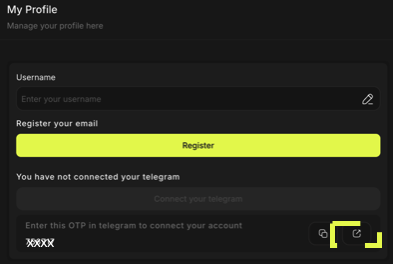
What next?
- Learn more about the NodeOps Ecosystem core services
- Discover NodeOps Cloud Marketplace templates