Farm Compute
🌟 Status: Live on Mainnet
In the bootstrapping phase of NodeOps Network, you can farm $NODE by renting a Machine from the Cloud Marketplace and earning a share in its workload revenue.
Each machine earns incentives:
- Registration reward: Earn gNODE for signing up and adding at least 1 machine that provides a minimum of 7 days of uptime
- Availability reward: Earn gNODE rewards for each machine that maintains service
The tokenomics, which will be initiated when Governance is underway, proposes that the Protocol at day 1 distribute 25% of the fee paid by users to run their workloads in gNODE to both Farmers and Providers in the Network's bootstrapping phase of the Network.
Remember to top up with Arbitrum ETH.
Prerequisites
- Wallet with
- ≥0.01 Arbitrum ETH
- Cloud Marketplace account
Rent a Machine from the Cloud Marketplace
Use the walkthrough or video provided to rent a Machine from NodeOps Cloud Marketplace.
Show me video
- Logged in to the Cloud Marketplace > Compute > + Farm Compute.
Show me
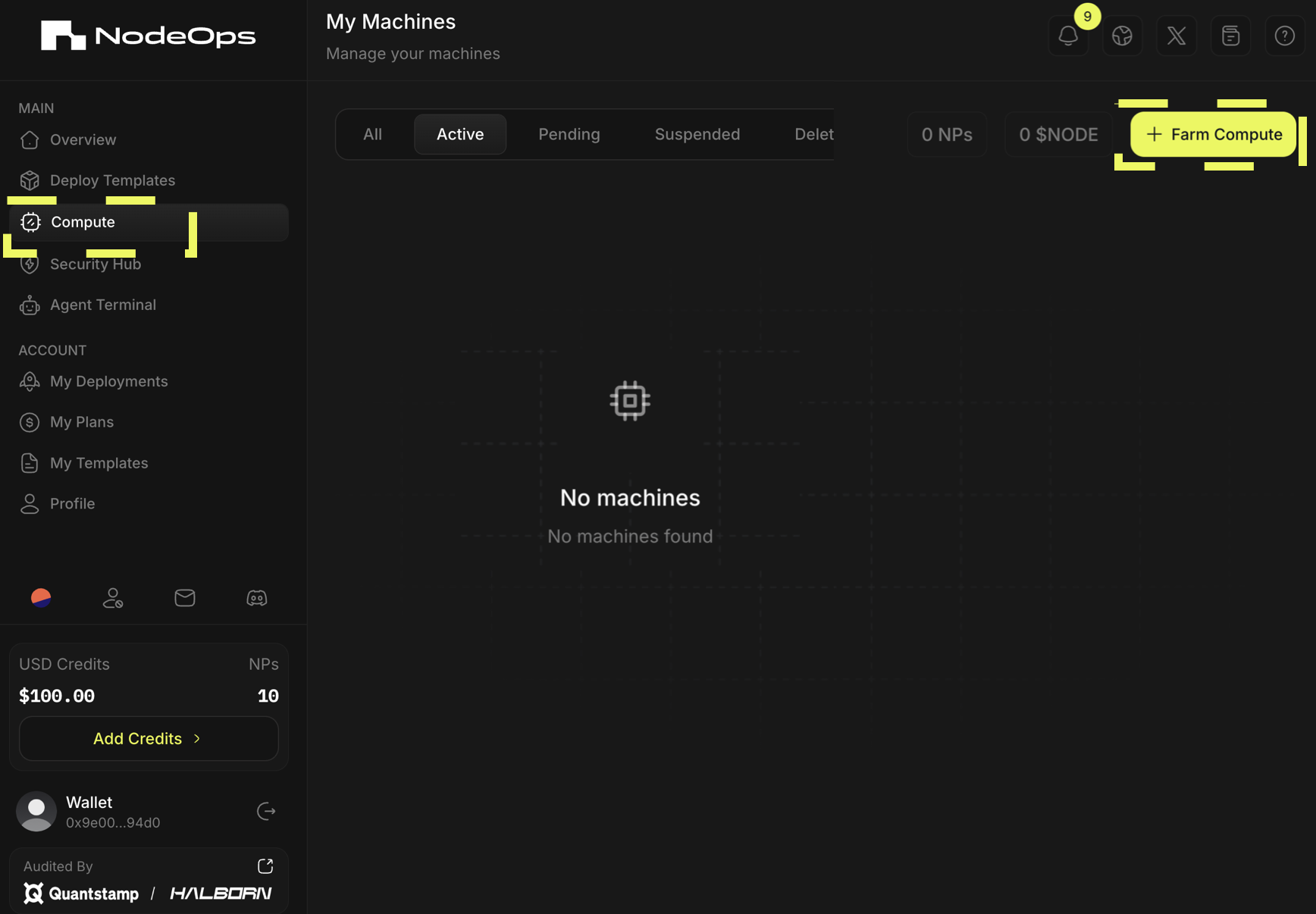
- Select Rent Machine, determine:
- How many machines
- Number of CUs
and click Continue.
Show me
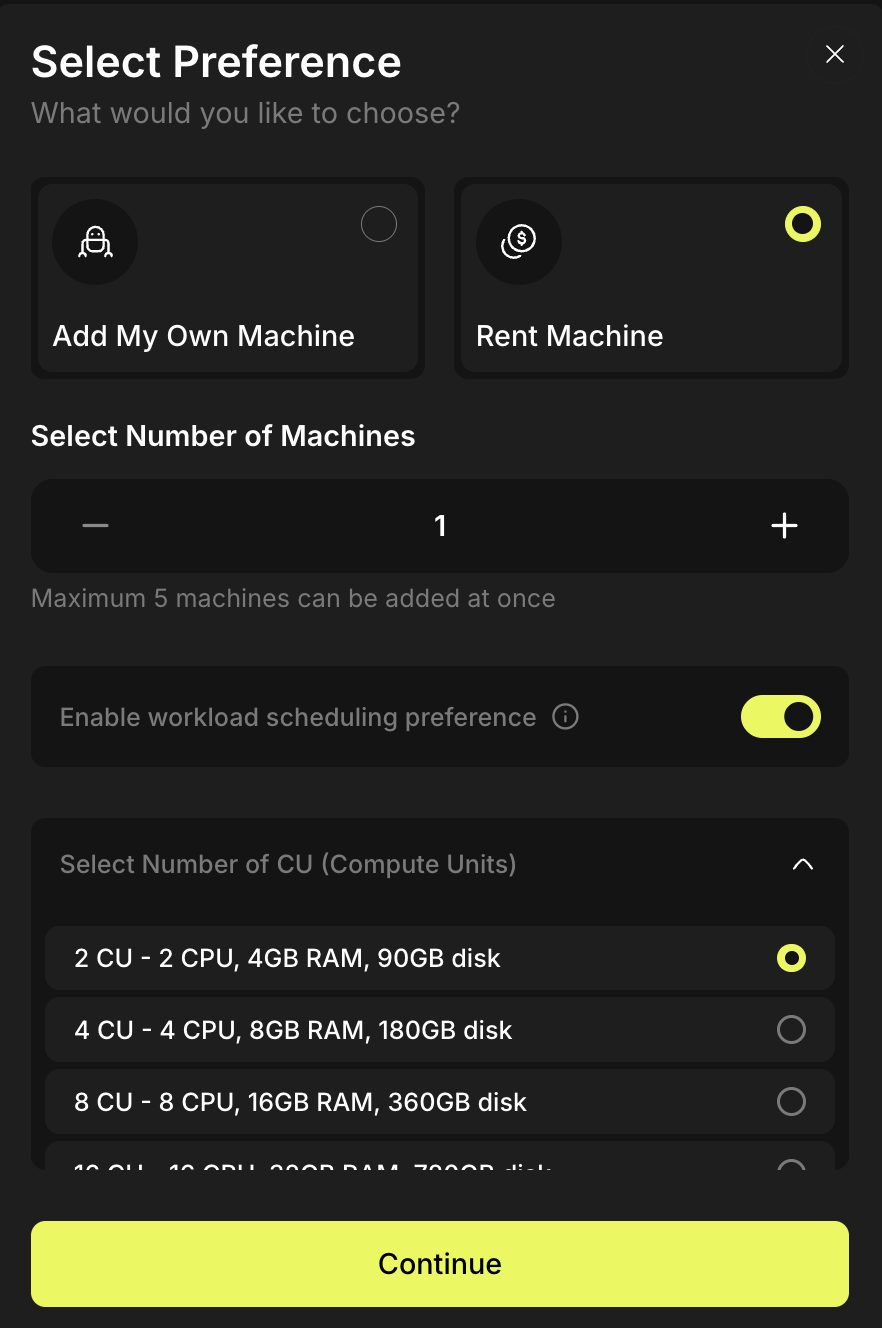
- Select duration in months and decide how to pay:
- Available credits
- Promo code
- Payment partner
and click Deploy.
Show me
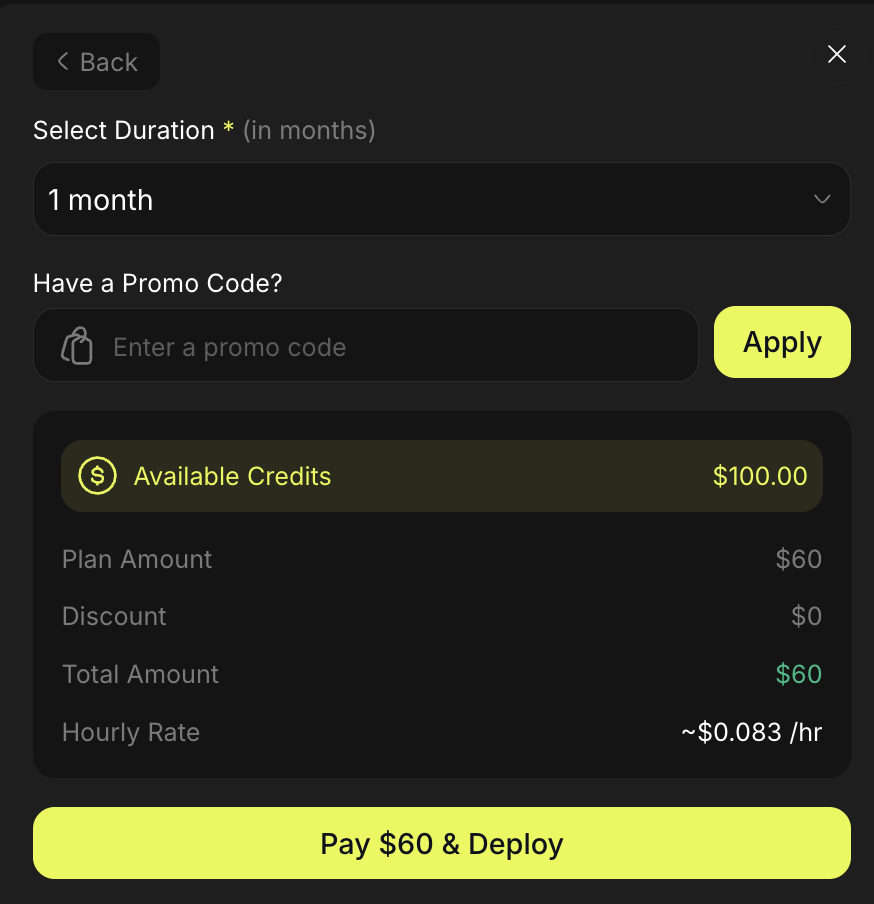
Congratulations, once the Machine's status updates to active, you may click on it's name and view the monitoring logs.
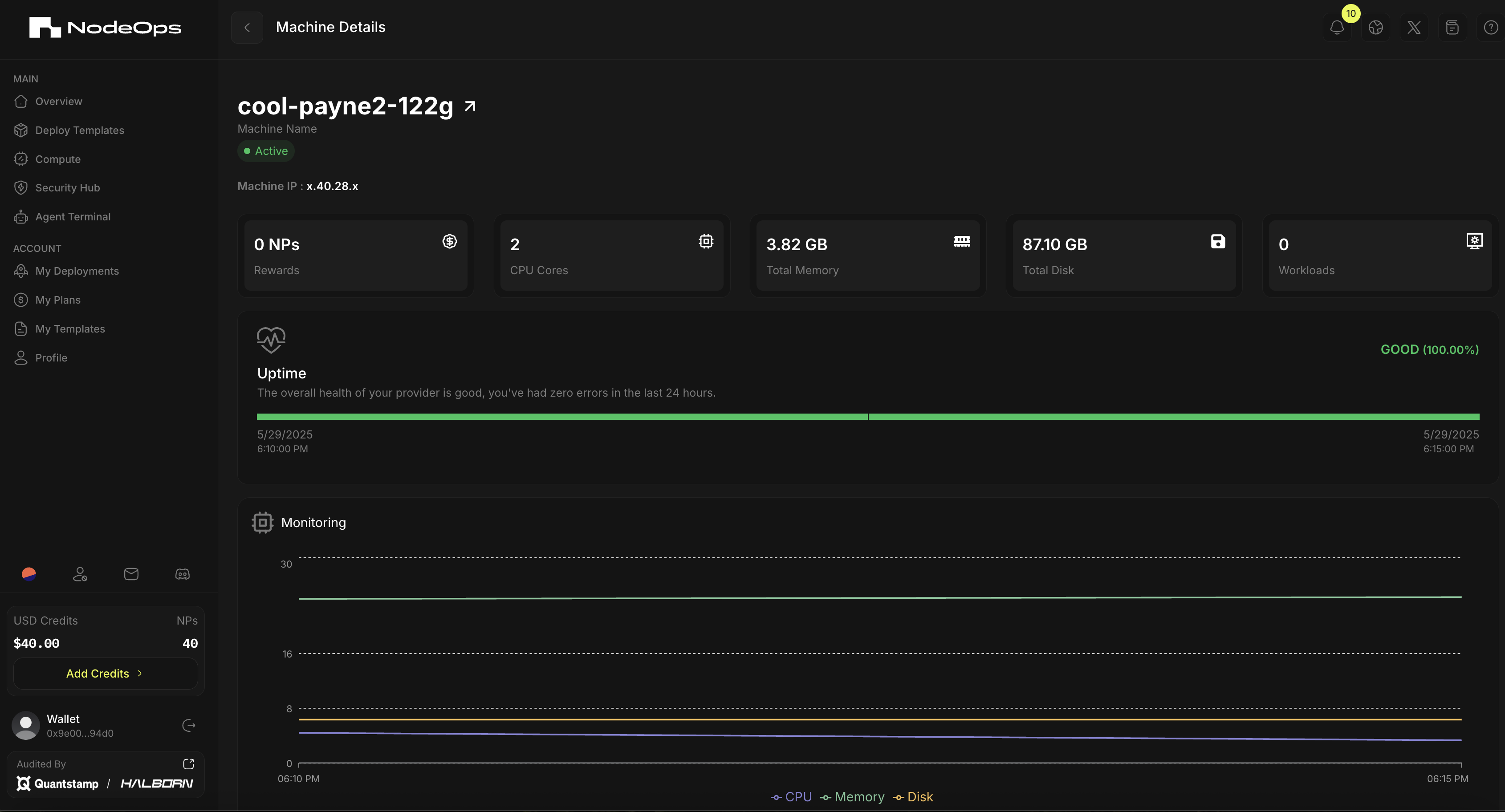
Learn how to assign workloads to this Machine to improve its yield
UNO holders
UNO holders are eligible for 2CUs per UNO.
Claim your 2CUs per UNO
- Connect your wallet with UNO NFT/s to the Cloud Marketplace.
- Click Farm Compute
You’ll see: "You're eligible for a 2CU machine".
- Click Continue, then Deploy.
Repeat these steps for each UNO NFT you hold. Remember to renew your machines.
Show me
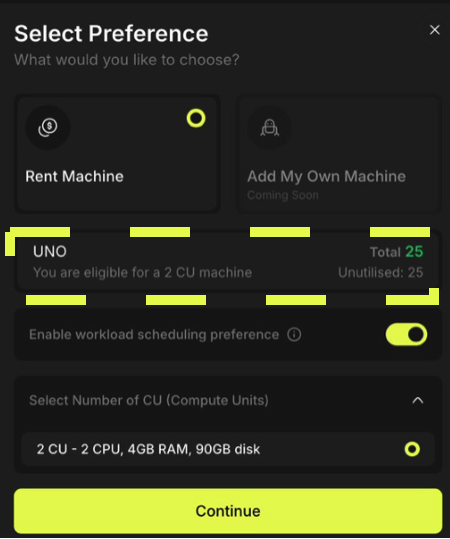
What next?
- Add workloads to your own Machine/s to improve their yield
- Share your wallet address or Machine's id to encourage others to leverage the Compute you Farm and increase your yield
- If you have spare Compute, become a provider: register the machine to NodeOps Network's Cloud Marketplace and put it to work to earn $NODE
- Learn more about the NodeOps Ecosystem core services
- Discover NodeOps Cloud Marketplace templates