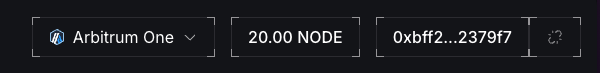Manage $NODE
View $NODE in your wallet
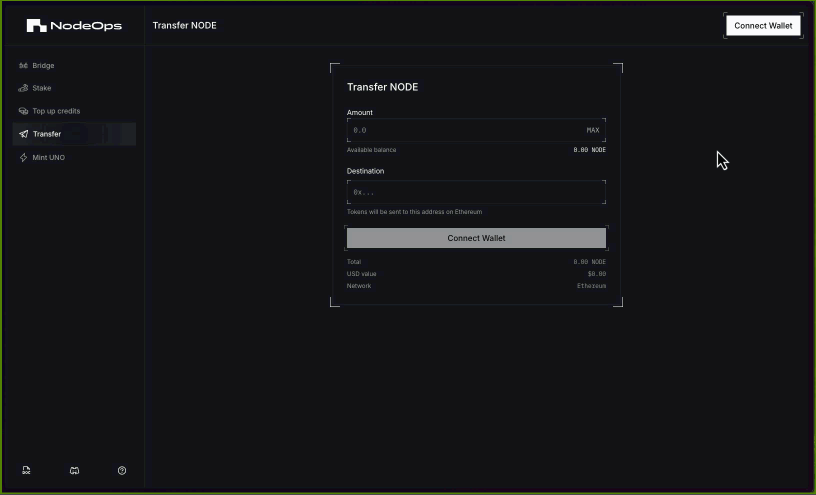
-
Log in to the portal.nodeops.network/transfer with your relevant wallet.
-
Select the chain your $NODE is on.
The airdropped $NODE is on Arbitrum One.
Show me
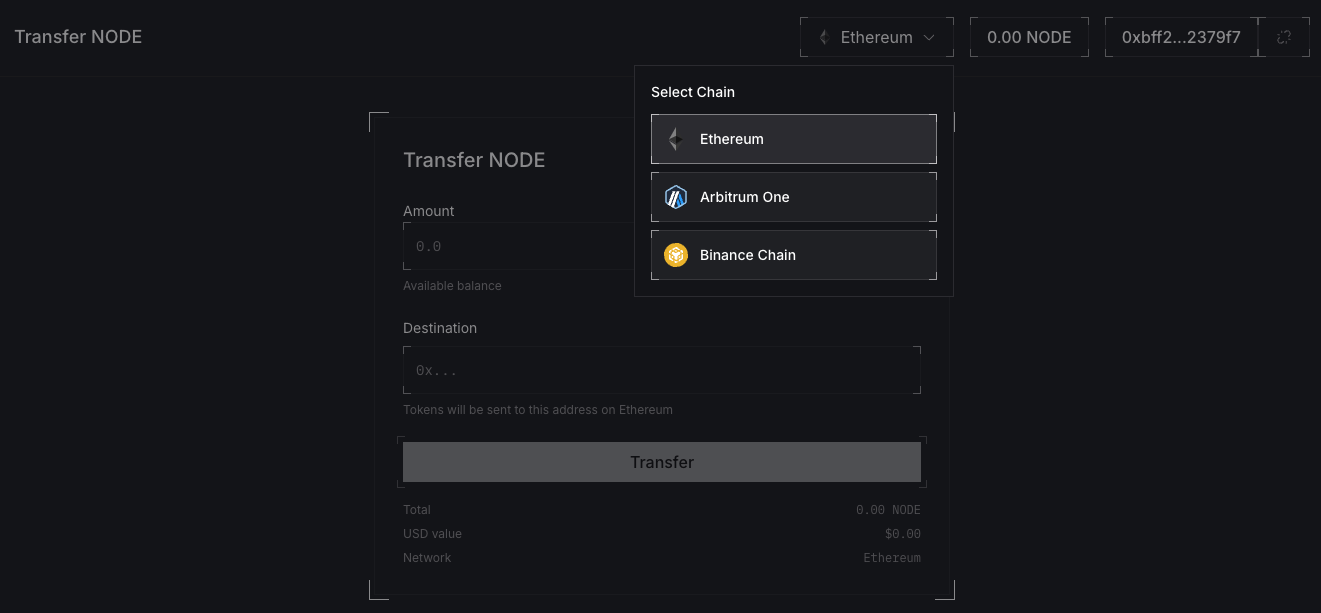
- You balance now shows at the top right of the dashboard.
Show me