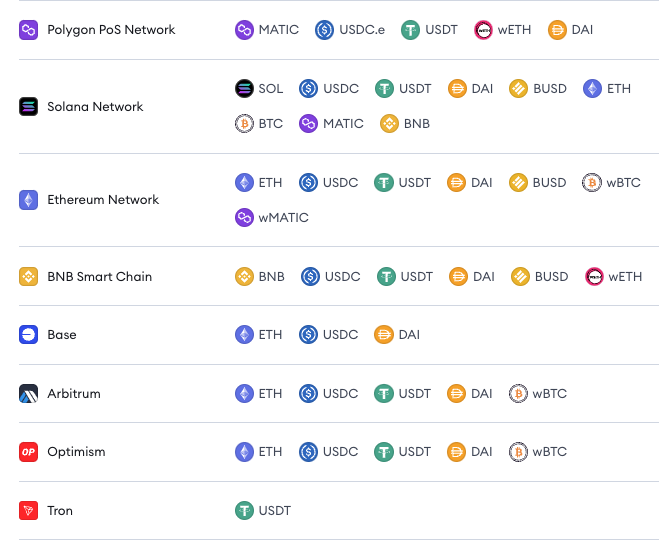Hybrid
Hybrid is a Web3-native ecosystem designed to empower the development, monetization, and interaction with AI agents and blockchain-powered applications. It operates as an Ethereum Layer 2 solution, built on the Arbitrum Nitro framework, and integrates a Mixture of Experts (MoE) architecture to deliver scalable and intelligent AI capabilities.
Integrity Nodes earn rewards in 3 ways:
- $HYB token allocation
- Gas fees from transactions on the Layer 2 blockchain
- Revenue from the Hybrid SDK and Agents
Hybrid doesn't solely rely on token allocations for rewards, instead, Integrity Nodes are designed for long-term earning sustainability.
Prerequisites
- EVM-compatible wallet containing:
- Hybrid Integrity Node license
- Arb ETH for the operator wallet
- Sufficient funds or credits for your Node subscription
Run your Hybrid Integrity Nodes with NodeOps Console
This guide supports you to deploy Hybrid Integrity Nodes.
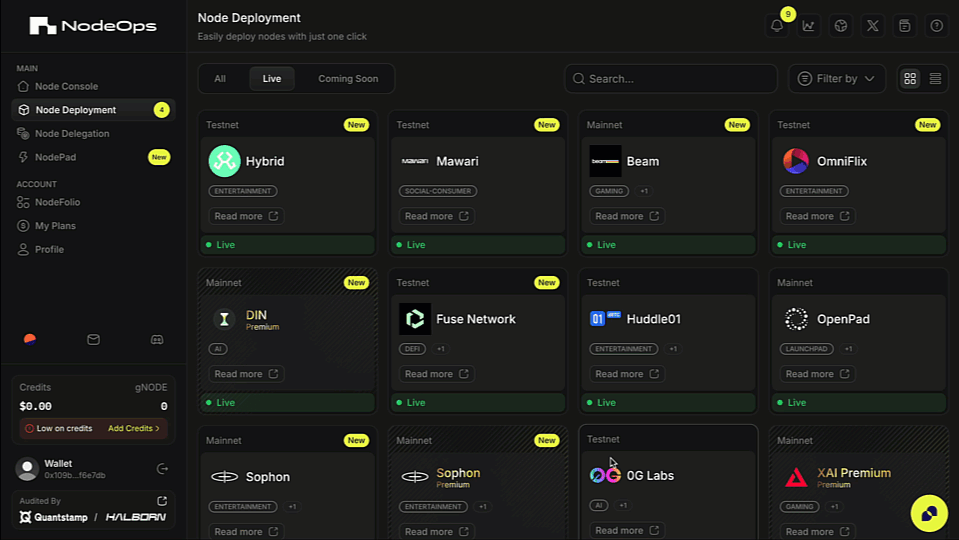
Step 1: Connect with the Console
- From the Console, sign up or log in using the Log In button; bottom left of the Console.
Show me
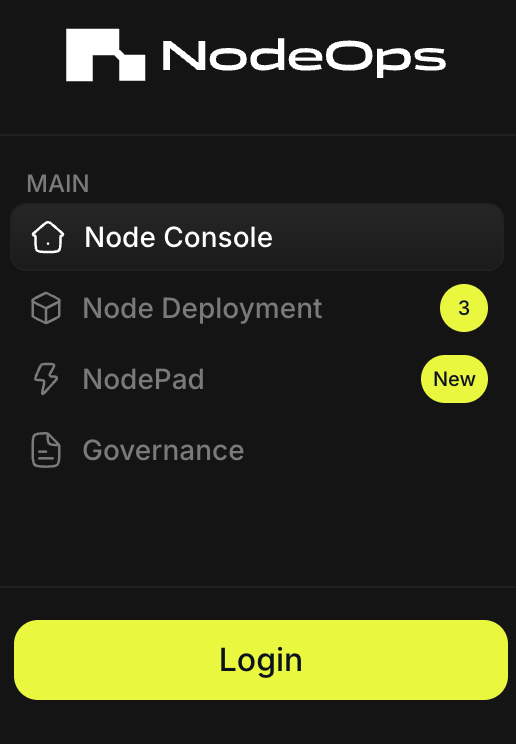
- Choose your sign in method:
- Wallet/Email/Social
Show me sign in methods
Use the tabs to learn more:
- Wallet
To sign in with an EVM-compatible wallet, you must approve the connection request in your Wallet. Click Connect and Confirm the request.
Show me
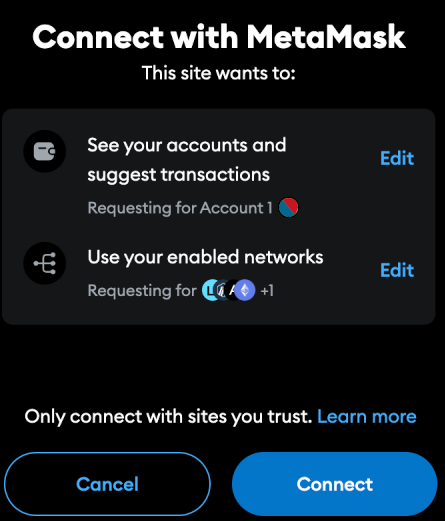
Sign in with Email and connect a wallet later.
Show me
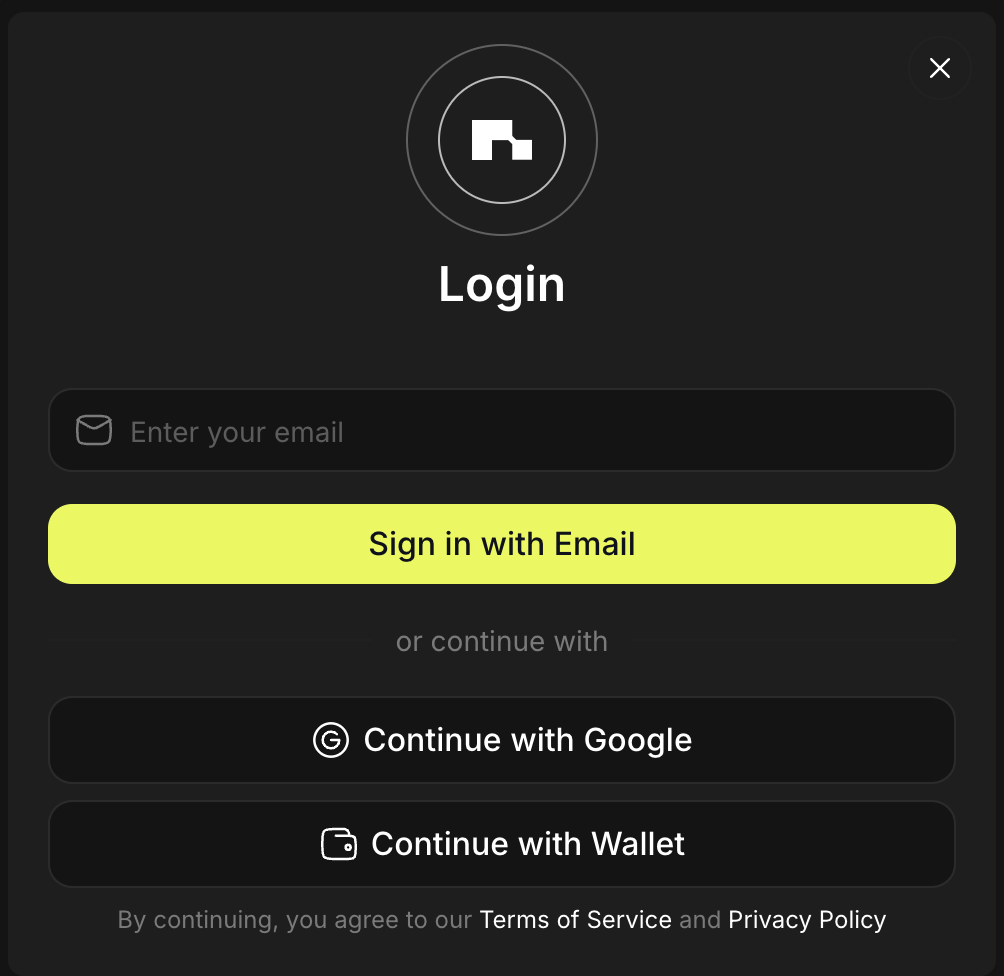
Sign in with Google and connect a wallet later.
Show me
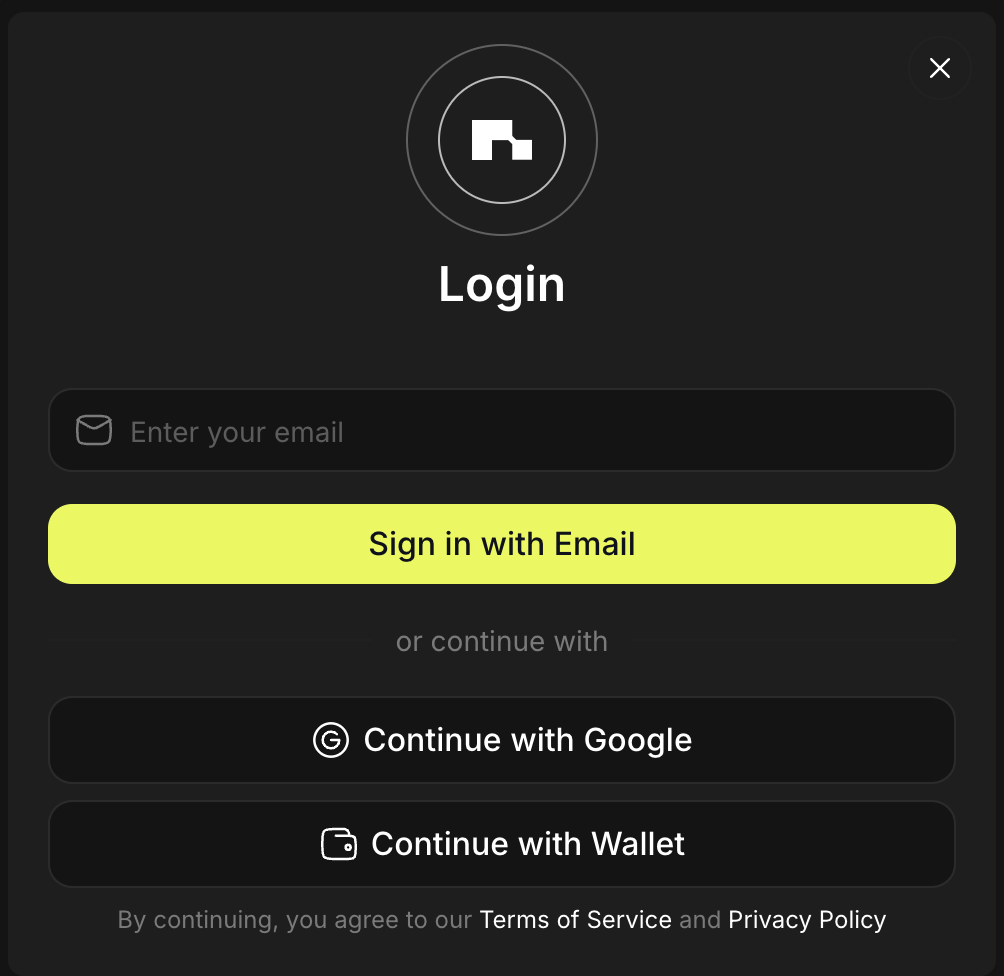
Step 2: Set up your Node
2.1 Navigate to Node Deployment on the left side menu and select Hybrid.
Show me
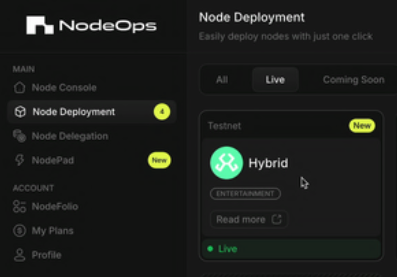
2.2 If you're logged in with the wallet containing your Hybrid NFT/s, skip to 2.3.
Click Connect wallet to connect the EVM-compatible wallet containing your Hybrid Integrity Node license/s.
Show me
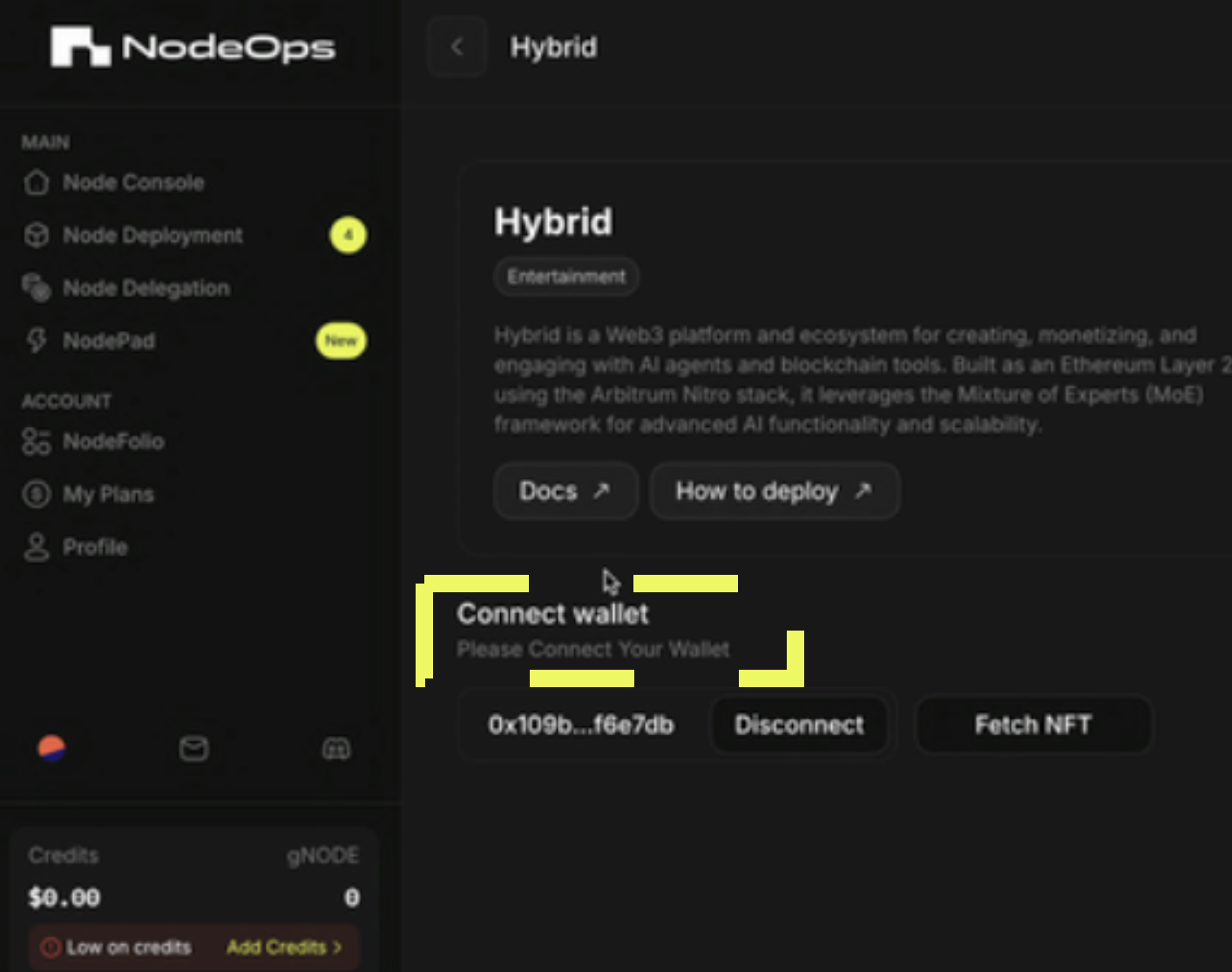
2.3 Click Fetch NFT.
The system will display the number of NFTs linked to your wallet.
Show me
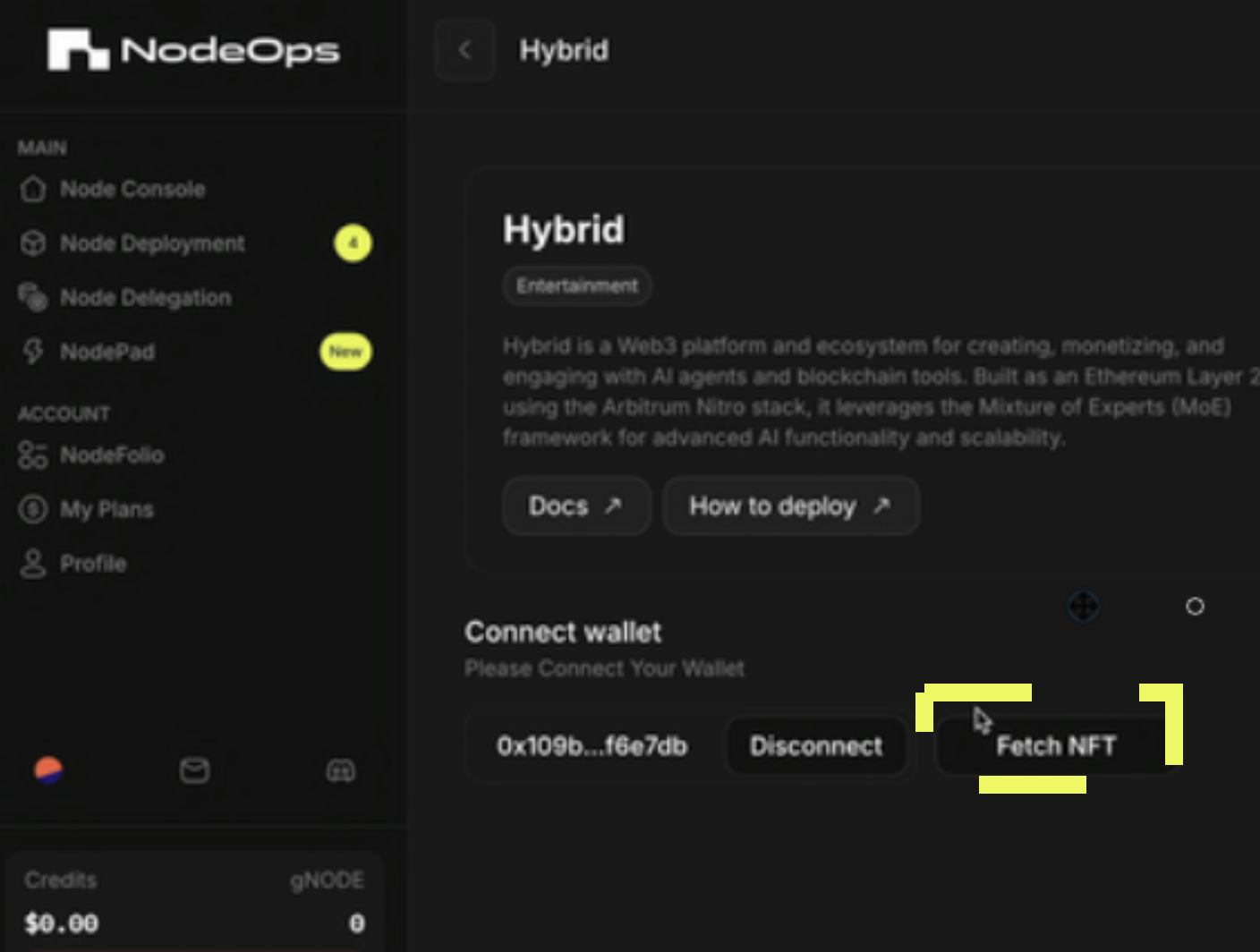
2.4 Select the NFTs you wish to deploy from the displayed list.
Upper limit of 50 delegations per Node.
Step 3: Set up your subscription
3.1 Select your desired subscription duration. Longer subscriptions offer reduced monthly rates.
3.2 Click Purchase and Deploy to proceed.
Show me
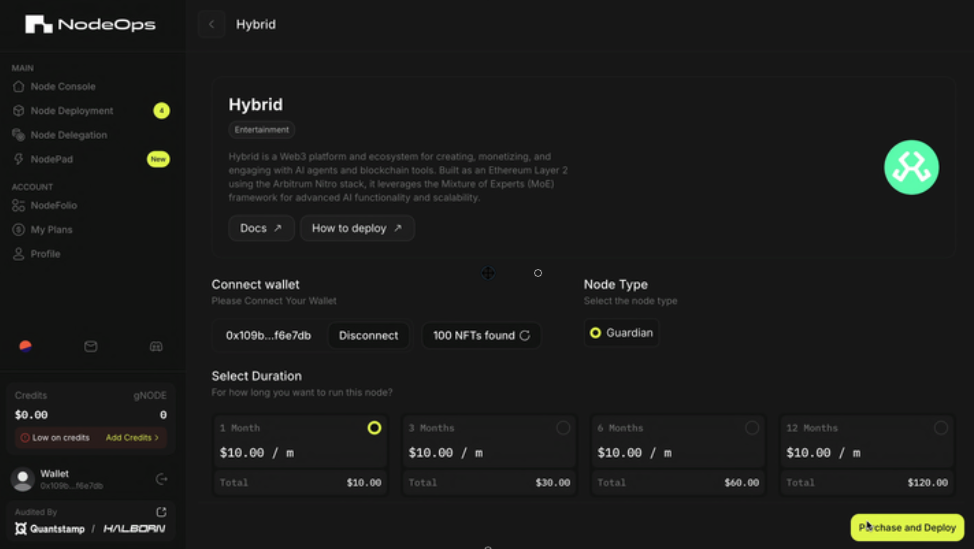
3.3 Complete Payment
If you have a Promo to redeem, you can use this when you pay to deploy your Node. No need to top up, you're ready for Step 4.
Step 4: Delegate your NFT license
4.1 From the NodeFolio dashboard under Deployments, click your Hybrid Node. Notice the flag Action Required.
Show me
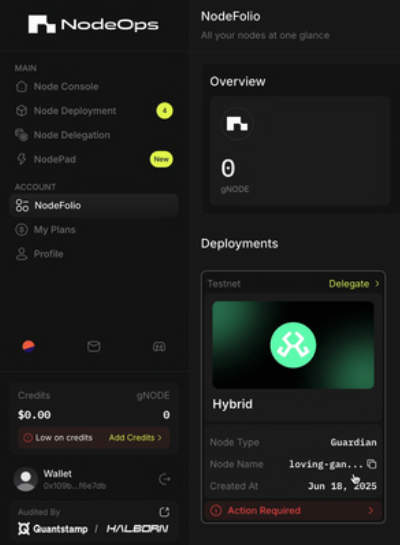
4.2 Copy the NodeOps Operator wallet address and click Delegate Here.
Show me
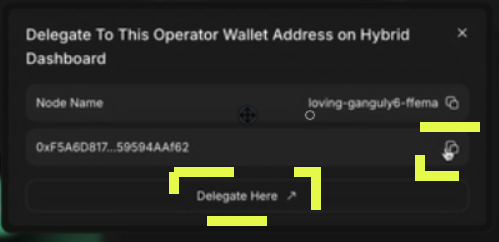
4.3 From Hybrid's delegation dashboard, click Delegate NFTs and paste the wallet address copied in the previous step.
Show me
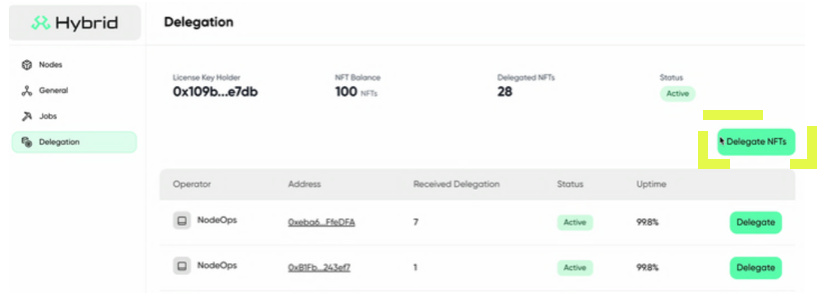
4.4 Review and sign the transaction request.
Step 5: (Optional) Confirm Node activation
Once payment is complete, your Hybrid Node status will change to Live in the NodeOps Console.
Congratulations! Your Hybrid Node is now active and contributing to the Hybrid network.
FAQ
- What's the pricing for deployment?
| Duration (Months) | Discount (%) | $ per month cost | $ Total |
|---|---|---|---|
| 1 | N/A | 15.00 | 15.00 |
| 3 | 5% | 14.25 | 42.75 |
| 6 | 10% | 13.50 | 81.00 |
| 12 | 20% | 12.00 | 144.00 |
- Do I need to upgrade my Node/s on my own?
No, NodeOps automates deployments and upgrades.
- How do I pay for subscriptions? Pay with fiat, stables, or tokens via our payment partner, Copperx:
Show me accepted stables and tokens
What next?
- Reach out on Discord if you need further assistance
- Learn more from the Hybrid documentation