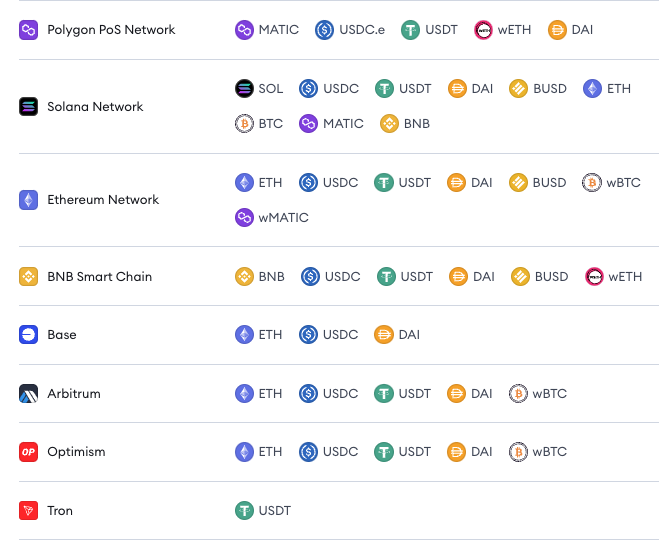LayerEdge
The LayerEdge Testnet Node deployment initiative via NodeOps Console is now concluded.
LayerEdge is a decentralized network layer leveraging Bitcoin internet, using trust minimized verification and proof aggregation for all layers and apps.
LayerEdge leverages the capabilities of Bitcoin's Blockspace with ZK & BitVM, enabling every layer to be secured on Bitcoin. LayerEdge aims to reduce Bitcoin L1 settlement costs through shared transactions, and up to 99% reduction in proof verification costs through aggregation. A feedback cycle means that as more Protocols join the network, costs decrease further. Predictive models suggest that the cost of a single proof verification could drop by 97.78% to $20 per Protocol on Bitcoin, in a network of 50+ Protocols.
This guide walks you through deploying LayerEdge Testnet Nodes Powered by NodeOps.
Prerequisites
- EVM-compatible wallet
- Sufficient funds or credits for your Node subscription
Deploy LayerEdge Testnet Nodes with NodeOps Console
Step 1: Connect with the Console
- From the Console, sign up or log in using the Log In button; bottom left of the Console.
Show me
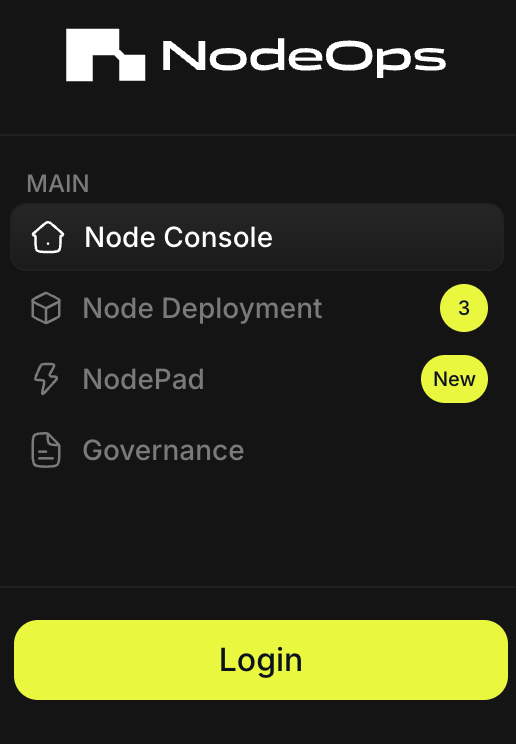
- Choose your sign in method:
- Wallet/Email/Social
Show me sign in methods
Use the tabs to learn more:
- Wallet
To sign in with an EVM-compatible wallet, you must approve the connection request in your Wallet. Click Connect and Confirm the request.
Show me
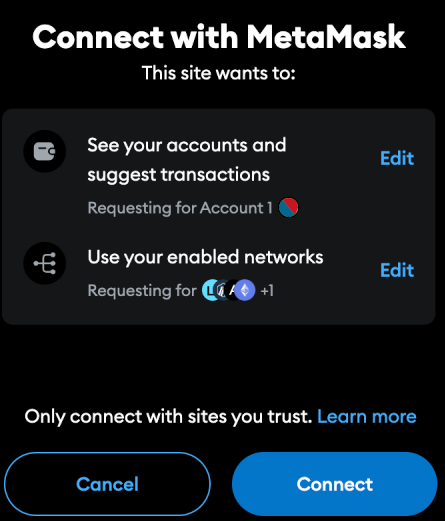
Sign in with Email and connect a wallet later.
Show me
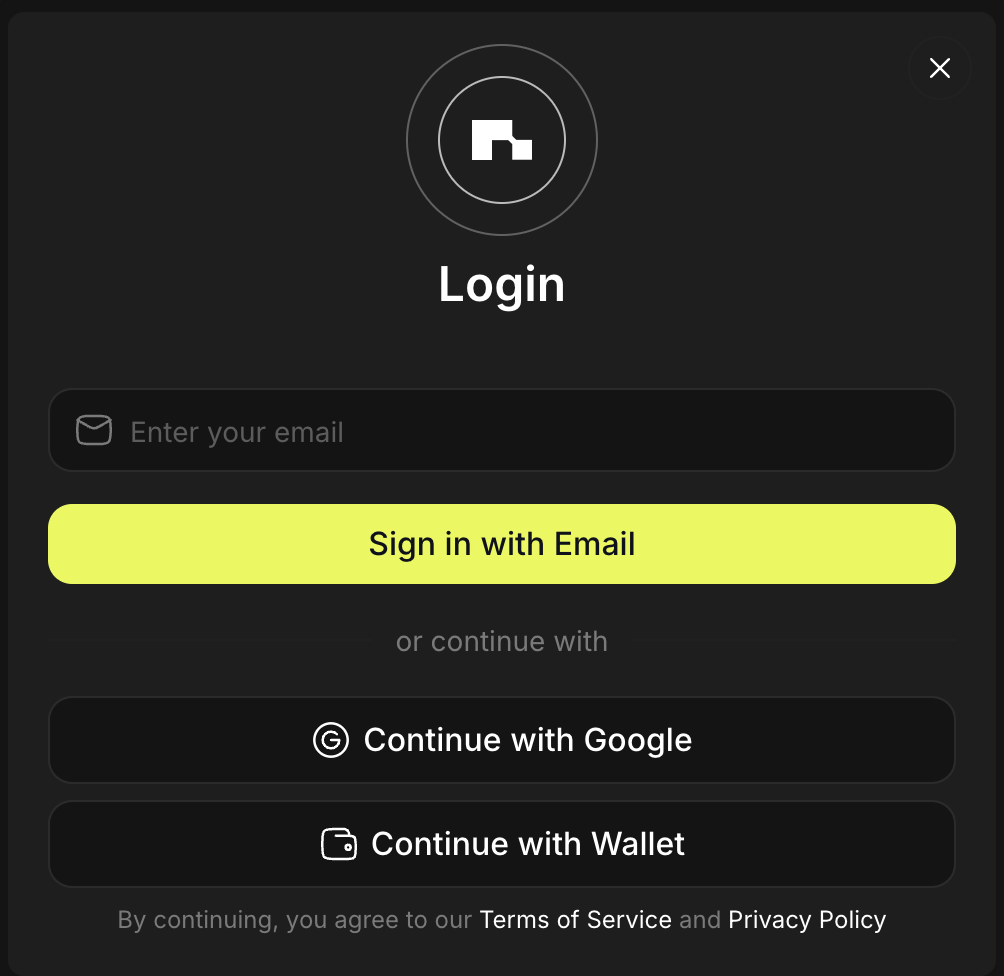
Sign in with Google and connect a wallet later.
Show me
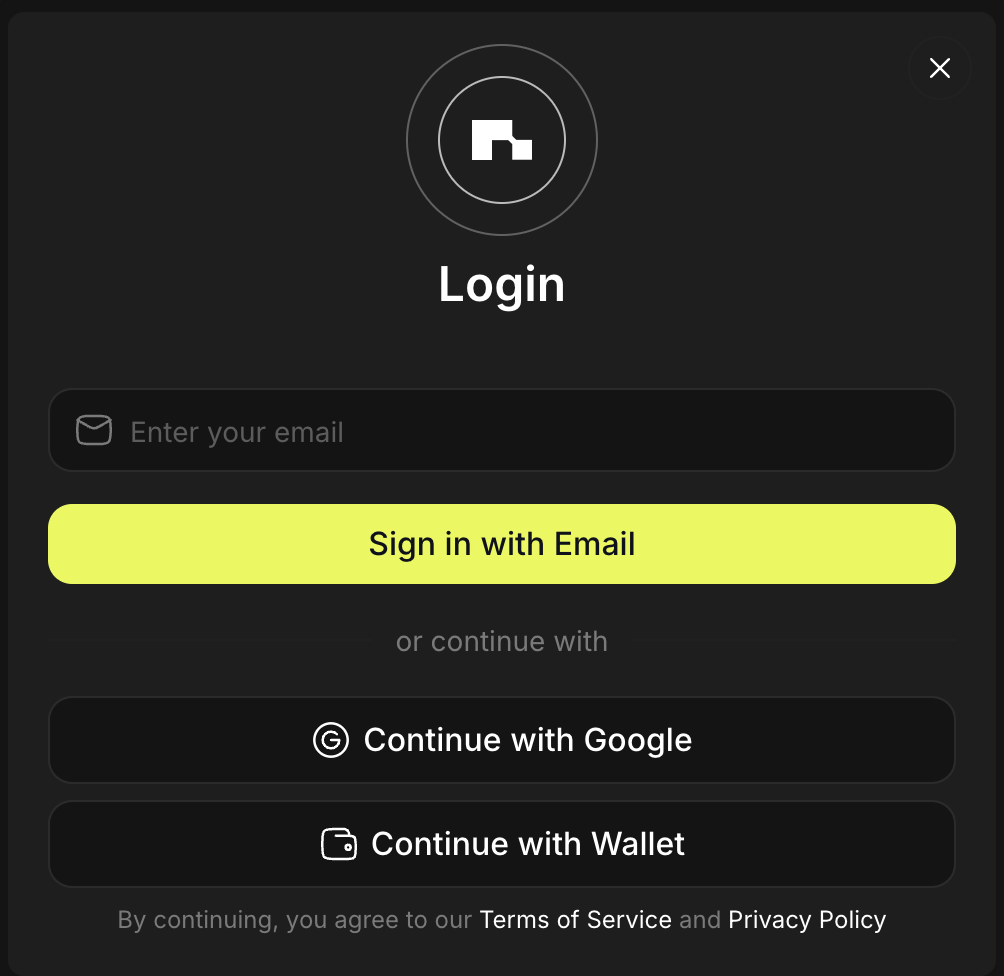
Step 2: Select your Protocol and Node
Navigate to Node Deployment on the left side menu and select LayerEdge.
Step 3: Set up your Node subscription
Pay using your favorite stables on your preferred chains. Once the Payment is successful, you will automatically be redirected to the Dashboard.
Step 4: (Optional) Verify your deployment
-
Wait for a couple of minutes for the Deployment status to change from Pending to Running.
-
Check your logs.
Once the status is Running, the Logs will automatically display the steps, to validate if your Node is working fine, you should see logs something like this
FAQ
- Do I need to upgrade my Node/s on my own?
No, NodeOps automates deployments and upgrades.
- How do I pay for subscriptions? Pay with fiat, stables, or tokens via our payment partner, Copperx:
Show me accepted stables and tokens
What next?
- Reach out on Discord if you need further assistance
- Learn more from the LayerEdge Documentation