Community rewards
Is there a vesting schedule for airdropped $NODE holders?
No, as soon as the airdropped $NODE is in your wallets it's yours.
gNODE
What is gNODE?
gNODE is the reward layer used within the NodeOps Network to distribute incentives. gNODE Points represent earned rewards that can be redeemed for $NODE, but is not transferable or tradable on its own.
How do you convert gNODE to NODE?
gNODE can be redeemed for $NODE based on a time-based redemption schedule. The longer you wait to redeem, the higher the percentage of $NODE you receive:
- 100%: 150 days
- 50%: 90 days
- 25%: 30 days
- 10%: 15 days
Campaigns
- Wave-3
- Wave-2
- Wave 1
⚡ Status: Current
gNODE is the coordinating Protocol's reward: used within the NodeOps Network to distribute incentives.
Status: Completed
Wave-2 Points Program concluded on December 11th 2024 as the snapshot date.
For Wave-2, our Points Program was denominated in NPs. Every dollar spent within the Apps NodeOps Network and NodeOps Console, earns 0.5 NPs.
Past point collection opportunities
- Stake
- Console
- Marketplace
-
Stake & Earn: when you stake $HYPE with a NodeOps Validator Node.
-
Stake & Earn: when you stake $BEAM with a NodeOps Validator Node.
-
Restake & Earn: 250 NPs when you delegate to NodeOps on EigenLayer.
- Sign up: Earn NPs by subscribing for Nodes on our Console
- By completing the Sign Up quest on the NodeOps Network Testnet, you'll receive 10 NPs.
- Connect Email and receive 10 NPs.
- Refer & Earn
- Complete the Refer & Earn quest on the NodeOps Network Testnet to receive 10 NPs.
- Tell your friends about NodeOps and receive 10 NPs per referral.
- Signal AmplifierPass Privado ID verification
- Complete The Signal Amplifier quest on the NodeOps Network Testnet and earn 7 NPs.
- Rate Us
- Complete the Rate Us quest on the NodeOps Network Testnet and earn 10 NPs.
Registration
- Register as a Provider
- Complete the Register as a Machine Provider quest on the NodeOps Network Testnet and earn 1,000 NPs.
- Register as an AVS Operator
- Complete the Register as an AVS Operator quest on the NodeOps Network Testnet and earn 25,000 NPs.
- Register as a Vendor
- Complete the Register as a Vendor quest on the NodeOps Network Testnet and earn 2,000 NPs.
Deployment
- Add a Machine
- Complete the Add a Machine quest on the NodeOps Network Testnet and earn 2,500 NPs. You will be rewarded only for the first machine you add.
- Add a Template
- Complete the Add a Template quest on the NodeOps Network Testnet and earn 3,000 NPs. You will be rewarded only for the first template you create.
- Deploy Nodes
- On the NodeOps Network Testnet, deploy Nodes with some of our ecosystem partners and earn NPs. Each partner will offer specific rewards for deployment.
- Deploy Template
- Complete the Deploy a Template quest on the NodeOps Network Testnet and earn 500 NPs.
Status: Completed
Wave 1 Points Program concluded on December 11th 2024 as the snapshot date.
For Wave 1, our Points Program was denominated in Node Points. For every dollar spent on our platform, you would receive 1 Node Point.
How to Collect Node Points?
You received Node Points for carrying out any of the following actions on our platform:
- Sign Up & Earn
- By signing up on our Console, you would receive 10 Node Points.
- Complete Quests & Earn
- Complete our quests on Intract and you would stand to receive 250 Node Points.
- Invest & Earn - The more you invested on the platform, the more you stood to earn.
- For every dollar invested, you would receive a Node Point.
- Refer & Earn - You were rewarded for telling your friends about NodeOps.
- For your referral, they got 5% off on their first purchase and if they paid $100, you got 100 Node Points.
- Restake & Earn - Delegate to NodeOps on EigenLayer. Rewards structured as follows:
- 100 Node Points for one-time registration.
- 10 Node Points per ETH per day for restaking.
- 50 Node Points as a one-time referral reward.
- 1 Node Point per ETH per day for referrals.
- Vote & Earn - At NodeOps, we value user participation in governance proposals to ensure every vote counts.
- For every vote, you earned 25 Node Points.
- Deploy Nodes and Earn
- You earned 1 Node Point for each new deployment on our Console.
Node Points Tiers
Our loyalty system was divided into four different tiers. Tiers are ranked, from top to bottom, in the following order: Platinum, Gold, Silver, and Bronze. Each tier has a specific multiplier.
As you earned more Node Points and progressed through the tiers, the multiplier increased to enhance your rewards. Find below a detailed breakdown of the four tiers, their multipliers, and Allowlist Sale Eligibility.
Additionally, the figure illustrates the four discount tiers:
- Burn 799 Node Points to receive a 5% discount.
- Burn 1,999 Node Points to receive a 10% discount.
- Burn 3,499 Node Points to receive a 15% discount.
- Burn 4,999 Node Points to receive a 20% discount.
Results
Wave 1 Node Points program concluded on December 11th 2024 as the snapshot date. It was a unilateral success and the numbers speak for themselves:
- 11,400,000 Node distributed by 11th December, 2024.
- 25,000 wallets eligible.
- Airdrop Pool of 30,000,000 Wave 1 airdropped $NODE allocated as claims.
Wave3 Campaign: Genesis Airdrop
Airdrop
Status: 🏁 Completed
Show me the Previous airdrop campaigns
What is the token address for Wave-1 airdrop $NODE?
Wave-1 airdrop $NODE was the first non-transferrable community reward token at token address 0xc0d2af6d32240494742ae486b9b73ec6dcc54aa1. It's made redundant by the new $NODE contract and included in the airdrop allocations at a 1:1 ratio.
How do I earn the 25% airdrop bonus?
UNO holders may deploy a Orchestrator Node to earn an additional 25% on the final 50% airdrop.
Do not use a promo code to deploy the Orchestrator Node, the system will only register the airdrop bonus if the spend is greater than 0.
When will the $NODE airdrop be distributed?
Eligibility checker was activated 2025/06/16.
The airdrop itself went live 2025/06/30 NodeOps.Network/Airdrop.
Can I increase my airdrop share now?
No. However, you can increase your gNODE points by participating in the ecosystem. Once the airdrop page is live, you can no longer qualify. Don't worry though, this airdrop is 80% of the total airdrop allocation, reserving 20% for future airdrops. Also, you can still earn gNODE by participating.
Earn by deploying Nodes, staking in the Staking Hub, and consuming or providing Cloud Compute.
How do referrals impact airdrop eligibility?
If you’ve invited new users to NodeOps using your referral link and they’ve been active, your gNODE collection increases and hence your chances for more $NODE.
Which wallet should I use to receive the airdrop?
Use the EVM-compatible wallet connected to your NodeOps account. Make sure your wallet is funded with Arbitrum ETH for gas when claiming.
How do referrals impact airdrop eligibility?
If you’ve invited new users to NodeOps using your referral link and they’ve been active, your gNODE awards increase and hence your chances for more $NODE.
What are the eligibility criteria for the NodeOps airdrop?
Eligibility for the Airdrop spans six categories of participants, each of whom made verifiable contributions to the NodeOps Network before TGE:
-
NodeOps Users: includes both Wave-1 and Wave-2 Node Points (NPs) holders
- Wave-1 Node Points holder: the earliest users of the NodeOps Network. As part of the Genesis Airdrop, you’ll receive the same $NODE allocation previously received during the Wave-1 claim.
- Wave-2 Node Points (NPs) holders: contributed during the Testnet phase by deploying workloads, onboarding machines, staking assets, and completing quests. Allocations for this group are based on their recorded on-chain activity across those key areas.
-
UNO NFT holders: participants who minted a Universal Node Orchestrator (UNO) NFT. Eligibility and allocation depend on the amount of $NODE used to mint, the number of minting phases joined, and the minting timestamp. Early minters benefit from accelerated vesting.
-
Compute providers: contributors who registered machines and maintained high uptime. Rewards were distributed across three tiers:
- Registration Rewards for signing up as a provider
- Machine onboarding rewards for machines with 99% uptime over at least 3 days
- Performance rewards for maintaining that uptime over 7 days
-
AVS operators: users who Actively Validated Services Nodes via EigenLayer on the NodeOps Network. These operators are eligible based on the number of AVS Nodes deployed.
-
Staking Hub participants: users who joined Stakedrop campaigns through the NodeOps Staking Hub by staking native or restaked assets. Rewards are based on the amount staked and the duration of participation.
-
NodeOps Social Community: individuals who participated in verified social quests and partner campaigns.
Do I have to claim my airdrop allocation?
Yes, verified users will automatically receive the initial 10% in airdrop by completing the Privado ID step. The remainder of the allocation can be unlocked through various activities detailed on the claim page.
Can I claim the airdrop from multiple wallets if I used more than one?
No, you cannot claim from multiple wallet. Only one EVM compatible wallet which is associated with NodeOps can be used.
How do I claim my airdropped $NODE?
You can claim it from the airdrop claims page.
Do I need to pay the gas fee for the airdrop?
Yes, you to claim the $NODE you have to pay the gas fee in Arbitrum ETH.
On which network can I claim airdropped $NODE?
You can claim your $NODE on Arbitrum.
Can I claim airdropped $NODE? on mobile or only on desktop?
You can claim from both.
I think my airdropped $NODE? points/allocation are wrong — what can I do?
The allocations should all be correct, but if you think you have still not received your allocation then please feel free to create a new ticket.
What if I missed airdropped $NODE? verification but contributed?
You will need to still complete the verification to claim the $NODE allocation.
Can someone else claim airdropped $NODE? tokens on my behalf?
No, you cannot claim someone else's token or allow anyone else to claim on your behalf.
Is there a deadline to claim airdropped $NODE?
Yes, there's a 60 day claim window for airdropped $NODE soon. We will share an update on our communication channels about the deadline, stay updated.
How does NodeOps prevent Sybil activity?
NodeOps has implemented a robust, multi-layered Sybil resistance framework to ensure the airdrop goes to real contributors, not bots or opportunistic exploiters. This system combines behavioral clustering (KNN), interaction fingerprinting, metadata correlation, reputation-based scoring, and chain distribution analysis. Sybil-to-user association mapping further enhances detection. The result is a highly curated airdrop that protects the network’s integrity and rewards legitimate participation.
Is it safe to connect my wallet to the Airdrop site?
Yes, as long as you use the official site. Always verify the URL: http://nodeops.network/airdrop NodeOps will never request your private keys or ask you to sign any suspicious transactions. Be cautious of phishing links or impersonator accounts across social media platforms.
Is $NODE claimable right now?
Yes, the $NODE genesis airdrop is now live.
Is there a list of restricted countries?
Yes.
$NODE is not available to individuals or entities located in, under the control of, residents, or nationals of the following restricted jurisdictions: Afghanistan, Canada, China, Iran, Iraq, North Korea, Pakistan, Syria, Ukraine, the United States, the United States Minor Outlying Islands, and the US Virgin Islands.
Additionally, $NODE is unavailable to any individual or entity subject to sanctions or listed on any sanctions list maintained by the United Nations, the United States (including OFAC’s SDN and Entity Lists), the European Union or its Member States, the United Kingdom, or any other applicable governmental authority — regardless of location. For additional information, ensure to thoroughly review our Terms and Conditions of the $NODE airdrop.
What is an airdrop?
An airdrop is a pre-allocated percentage of the project’s official token distributed to early supporters and community contributors.
When will the remaining 50% airdropped $NODE? allocation be unlocked?
In less than 2 weeks after TGE, you can unlock the remaining 50% allocation.
Can I still get the unlocked airdropped $NODE? without participating in the campaigns?
No, you only get 10% of your total allocation in your wallet, the remainder is unlocked by the campaigns associated with it.
Anything else I should know about the airdrop?
Yes, here are some final reminders to ensure a smooth airdrop claim experience:
- Use the same wallet for all airdrop-eligible actions and for claiming.
- Once your wallet is registered, no changes can be made. Double-check before proceeding.
- Only trust links from the official NodeOps domain: nodeops.network/airdrop/checker.
- All rewards are subject to NodeOps’ Sybil detection system to ensure fairness and ecosystem alignment.
If you have any questions about your eligibility for the Genesis Airdrop, visit our Terms and Conditions.
How can I become eligible if I am not eligible yet?
The first Airdrop's eligibility season is complete. If you’re not eligible now, you can still participate in the NodeOps ecosystem and earn gNODE. Earn when you:
- Become a Template developer and earn rewards when users run workloads via your code
- Provide Compute
- Earn higher rewards when you assign your machine/s workloads
- Verify the Protocol
- Top up with credits: Burn $10 or more $NODE to earn Credits and unlock multipliers that boost your future rewards
- Deploy Nodes: Use the NodeOps Console to deploy Nodes or workloads
- Farm Compute / rent a machine: Lease Compute from the Marketplace
- Mint a UNO NFT: Mint a UNO NFT to gain ecosystem perks, future governance access, and airdrop eligibility
- Stake $NODE or supported tokens with NodeOps Portal
- Launch UNO-enabled CU
What do I need to claim airdropped $NODE?
You must:
- Be eligible to claim
- Connect your EVM-compatible wallet with enough Arbitrum ETH for gas at nodeops.network/airdrop
- Pass the Privado ID verification
How do I claim the airdrop?
- Connect your wallet at http://nodeops.network/airdrop
- If you are eligible, your $NODE allocation will display
- Verify your eligibility with Privdo ID and start unlocking your allocation
What is the $NODE Genesis Airdrop?
The $NODE Genesis Airdrop is the token distribution event of the NodeOps Network. It has been designed to reward genuine contributors who helped build and grow the Network before the Token Generation Event (TGE). Rather than rely on arbitrary criteria or opportunistic campaigns, this Airdrop is rooted in Proof of Coordination — a principle that ties token rewards directly to meaningful actions taken across the NodeOps ecosystem.
Past token reward waves
I already participated in Wave-1, what should I do next?
You need to claim again. The current check page includes the allocation from Wave-1. Wave-1 $NODE would be burned as the contracts have changed. Users who claimed during Wave-1 will receive the same $NODE allocation as they did previously. Wave-1 points program refers to the first phase of our $NODE activations for our earliest loyal users.
I already participated in Wave-2, what should I do next?
You need to claim again. The current check page includes the allocation from Wave-2. Users who claimed during Wave-2 will receive the same $NODE allocation as they did previously. Wave-2 points program refers to the second phase of our $NODE activations for our earliest loyal users.
Will those who claimed $NODE in Wave-1 need to claim again?
Yes, you need to claim again. The current check page includes the allocation from Wave-1 & -2. Wave-1 $NODE will be burned as the contracts have changed.
How do I check if I have Wave-1 $NODE?
Wave 1 $NODE was the first airdrop to early community participants. Use the drop-down to learn how to check your wallet for Wave 1 $NODE.
Check your wallet for Wave 1 $NODE
- Ensure your wallet is connected with the Ethereum L1 Network.
Show me in MetaMask
1.1 Sign in to your wallet and verify if Ethereum Mainnet is available in the network dropdown at the top of the MetaMask interface.
1.2 If Ethereum Mainnet is not listed, visit ChainList to add it:
- Search for Ethereum Mainnet
- Expand the drop-down arrow on Ethereum Mainnet's card
- Select an RPC provider with good score and privacy (two green ticks)
- Click Add to MetaMask
- Approve the request
Show me
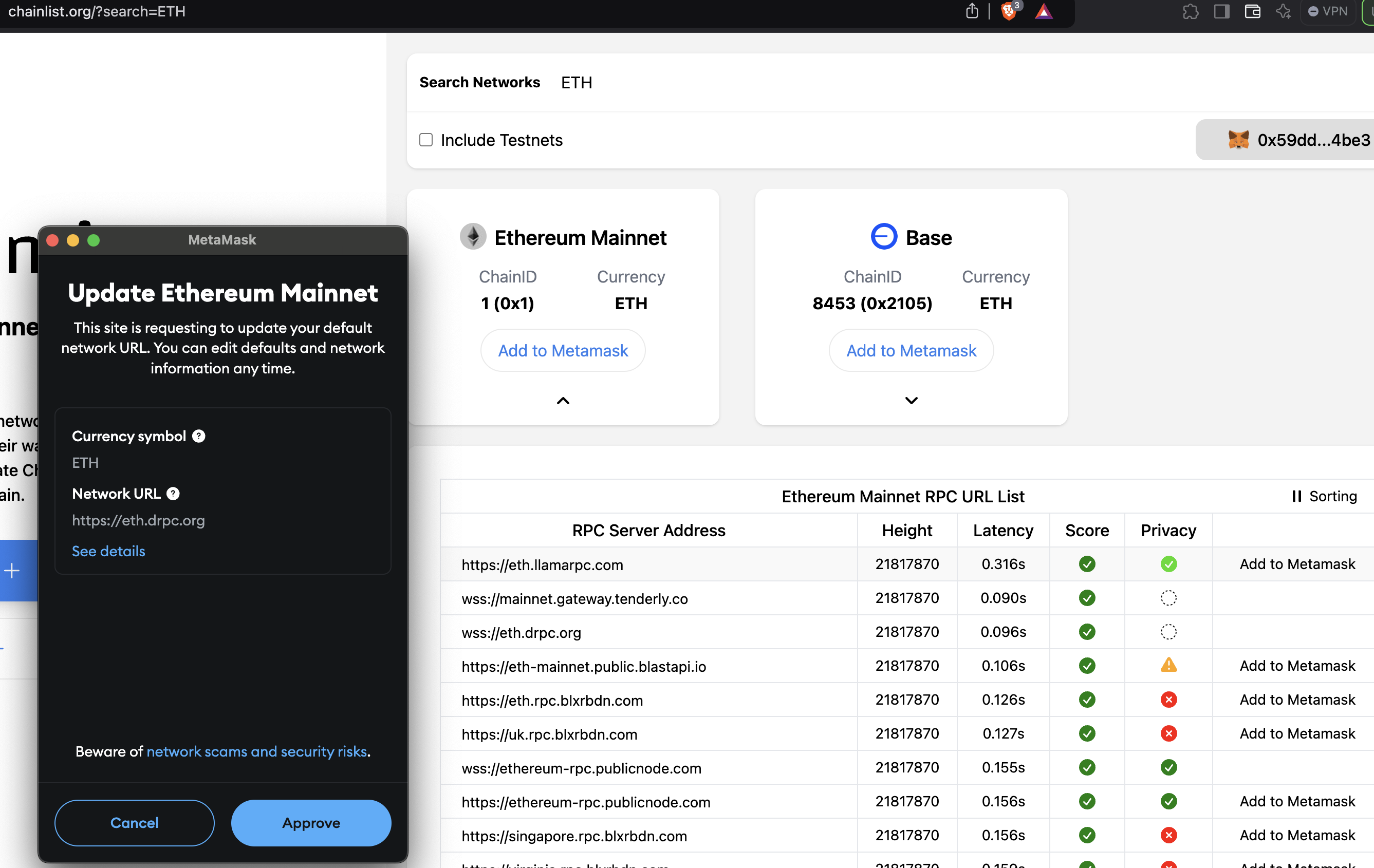
- Set up your wallet to display $NODE: search for the $NODE token, if you don't find it, manually Add $NODE to your wallet.
Show me in MetaMask
2.1 Open your MetaMask wallet, ensure you are on the Ethereum Network, and navigate to the Tokens tab.
2.2 Click the hamburger menu and click + Import tokens.
Show me
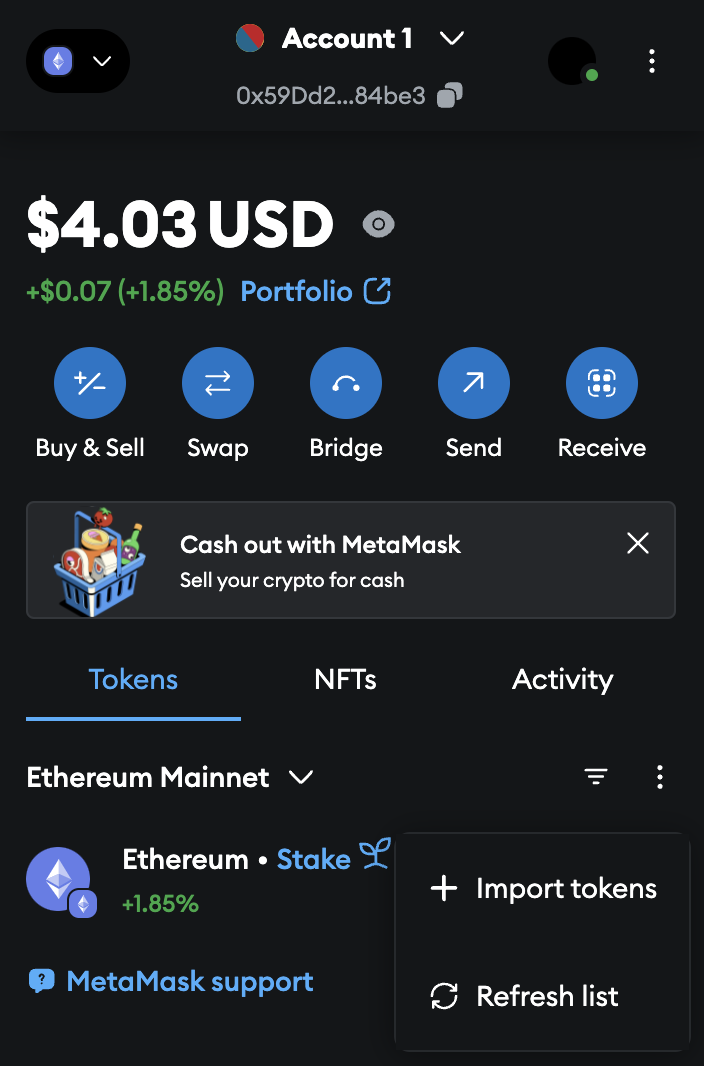
2.3 Select the Custom Token tab.
2.4 Enter the following details in Token Contract address:
- Token Contract Address:
0xc0d2af6d32240494742ae486b9b73ec6dcc54aa1 - Token symbol: $NODE
2.5 Click Next, then confirm by clicking Import.
Show me
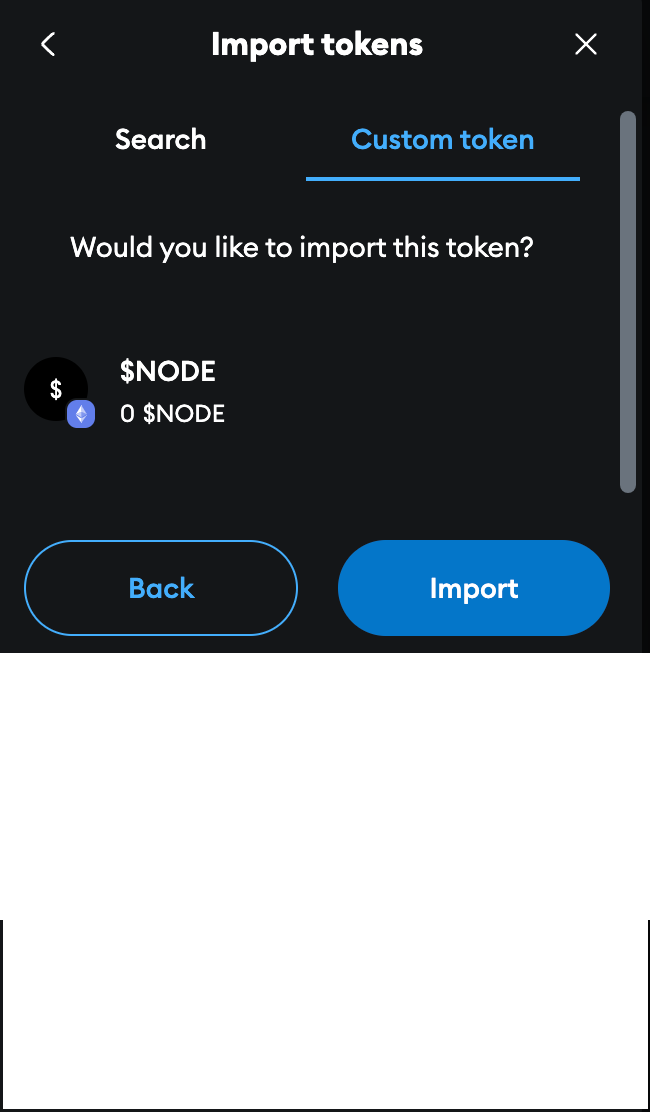
Can I convert Wave-1 $NODE to credits?
No, the campaign is completed. Use the drop-down below to discover the details of the Wave-1 NODE to credits campaign.
Show me campaign details
During the campaign, Wave-1 airdrop $NODE could be exchanged for credits for use in NodeOps Console and the Marketplace.
$NODE to credit conversion decision matrix
-
Time decay:
-
Rolling 24-Hour redemption volume
-
Linear Feedback (Raw):
-
Final Conversion Rate:
Conversion rate logic
- At any second
, calculate the exponential decay maximum - Measure the last 24 hours’ redemption total
- Calculate the raw rate, clamp it between the base
and
Outcome
- Early in the Program:
. If redemptions are modest (< 50 k in the past 24h), the rate can stay near 0.75 - Over Time:
decays to 0.10 at - High Redemptions: If the 24-hour sum
approaches 50 k, the rate is pushed toward the base rate 0.10
This system provides a dynamic, gamified conversion rate that both encourages participation when redemption is low and naturally tapers if redemption is high, while also enforcing a time-based decay from 0.75 to 0.10 USD.
Detailed Derivation of $NODE to USD Credits Conversion Model
$NODE to USD credits conversion model
The conversion rate in the standard model is calculated based on time-dependent decay and daily claim volume, ensuring that USD credits do not exceed the $5M daily limit.
The main goals are to:
- Start with a higher maximum conversion rate early in the program and decay it down to a lower rate over time
- Adjust the actual conversion rate within that allowable range based on recent (24-hour) redemption volume
Element 1: Time decay
We want the maximum allowable conversion rate
Exponential Decay Form
An exponential decay function is typically:
where
Given:
= total program length in seconds
We solve for
Hence,
At
and at
Element 2: Daily redemption control
We introduce a rolling 24-hour redemption volume function, denoted
We define:
- Base Rate:
USD/token (the absolute floor) - Current Max:
(the time-based maximum from above) - 24h Threshold: 50,000 USD
2.1 Linear Interpolation
We can interpolate linearly between
- If
, we want - If
, we want - For intermediate values, we interpolate linearly
Thus the raw conversion rate before clamping is:
2.2 Clamping
We then clamp the result so it never goes below
Hence, the complete formula for
Can I earn NodeOps Points?
Yes and no. Yes, in that gNODE replaces all previous points.
No, in that, all previous NodeOps Points programs are completed. The NodeOps Points programs offered users the opportunity to earn rewards for interacting and engaging with the NodeOps Console and the incentivized Testnet campaign, NodeOps Network. Points are an integral part of the NodeOps Network economy and have transitioned to gNODE.
Can I earn NPs, and stNODE?
No, the previous Points programs are all completed. The rewards previously included: