Dria Testnet (GPU)
Overview
Dria is a decentralized AI compute network where thousands of agents collaborate to generate and validate synthetic data, enhancing AI and machine learning models. Each Compute Node in the Dria network performs computational tasks that power this ecosystem — from simple mathematical operations to complex reasoning using large language models (LLMs). The GPU-powered Dria Compute Node delivers high-performance model inference and validation using powerful GPUs and a range of advanced open-weight LLMs. Running your node with GPU capability and multiple models increases your chance of receiving more tasks and rewards, as the Dria scheduler prioritizes nodes with diverse model availability.
Why run a Dria Testnet (GPU) Node?
- Flexible, powerful infrastructure for AI agents tailored to your domain and performance needs
- Earn Dria rewards for operating Nodes
- Control your own Node instances
- Access to your own AI agent interface hosted on a Node you control: own your own data
- Earn gNODE when you participate in the NodeOps ecosystem
Skip the technical headaches — with NodeOps templates, you can instantly deploy Nodes and start contributing to Dria. Join the network, support decentralization, and unlock the opportunity to earn token incentives directly from Dria.
⚠️ Disclaimer: NodeOps does not control or guarantee rewards. Incentives, if any, are issued solely by Dria based on their rules.
Deploy a Dria Testnet (GPU) Node on NodeOps DePIN Cloud
Use the video or walkthrough to understand how to deploy and operate a Dria Testnet (GPU) Node at-a-click with no setup overhead.
Prerequisites
- Sufficient funds for the GPU deployment
Step 1: Create the deployment
- Follow Cloud.NodeOps.Network/Marketplace/dria-testnet-computenode, or log in and navigate to the Template Marketplace, and search for Dria Testnet (GPU).
You can filter by GPU and other filters on the right hand side of the dash to refine the search set.
- Click Deploy Template, and select:
- GPU type
- Plan (7-day or 30-day)
- GPU options
GPU options
- RTX 3090
- Released 2020
- Architecture: Ampere
- Perfomance: High VRAM (24 GB GDDR6X), strong 4K performance, well-suited for creative workloads
- Features: Offers exceptional rendering and AI capability
- RTX 4090
- October 2022
- Architecture: Ada Lovelace, using TSMC 4N process
- Performance: Offers 50% to 100% better performance than the RTX 3090 across benchmarks, creative workloads, and 4K gaming
- Features: Superior ray-tracing, DLSS 3, more CUDA/Tensor/RT cores, significantly improved efficiency
- RTX 5090
- Q1 2025
- Architecture: Blackwell (RTX 50-series)
- Performance: Upgraded core counts: ~21,760 CUDA cores vs. 16,384 on the 4090. VRAM: 32 GB GDDR7 on a 512-bit bus, offering significant bandwidth boost
RTX 5090 comparison:
- Click Next, complete payment, and click Deploy.
Step 2: Monitor Node with Dria Testnet
- After deploying your Dria Compute Node, retrieve your private key from the NodeOps Cloud deployment page and import it into your preferred Web3 wallet, such as MetaMask or Rabby
- Open Dria Node and connect the imported wallet.
- Once connected, you can view your node’s activity status, completed tasks, and reward progress directly from the Dria dashboard.
- If your node shows as INACTIVE, it’s simply waiting for the next assigned task. It will automatically switch to ACTIVE once it begins processing a task
Step 3: How to Earn Rewards
- Completed Tasks – Each successful workflow your node completes (generation, validation, or computation) adds to your reward balance.
- Model Diversity & Performance – GPU nodes running multiple high-performance models (like llama3, gemma3, qwen3, mistral-nemo) are prioritized for more workflows, leading to higher rewards.
- Rewards are sent directly to your connected wallet and distributed periodically based on Dria’s on-chain reward system.
- You will be eligible for rewards only if your node ranks within the top 50% of provers.
- It may take some time to start earning rewards as your performance score improves and your ranking changes.
- Please keep your node running continuously until you become eligible for rewards.
Tips to Maximize Rewards
- Keep your node running 24/7.
- Follow official announcements in the Dria Discord for reward and network updates.
(Optional) Step 4: Monitor Node deployments
- Monitor a Node deployment:
- From NodeOps Cloud Marketplace, navigate to the My Deployments page and select the Node instance you want to monitor
- From Dria, sign in with the same wallet you imported from NodeOps Cloud, and navigate to the My Nodes page
Gotchas
- After deploying your Node, wait a little while before checking its status.
- This is because the node will begin downloading the required models, and it may take some time for this to be reflected on your My Node page on Dria.
- Once you start seeing logs similar to the example shown below, it means your node has finished downloading the models, is now active, earning points, and you can also check which top percentage category your node currently ranks in.
Show me
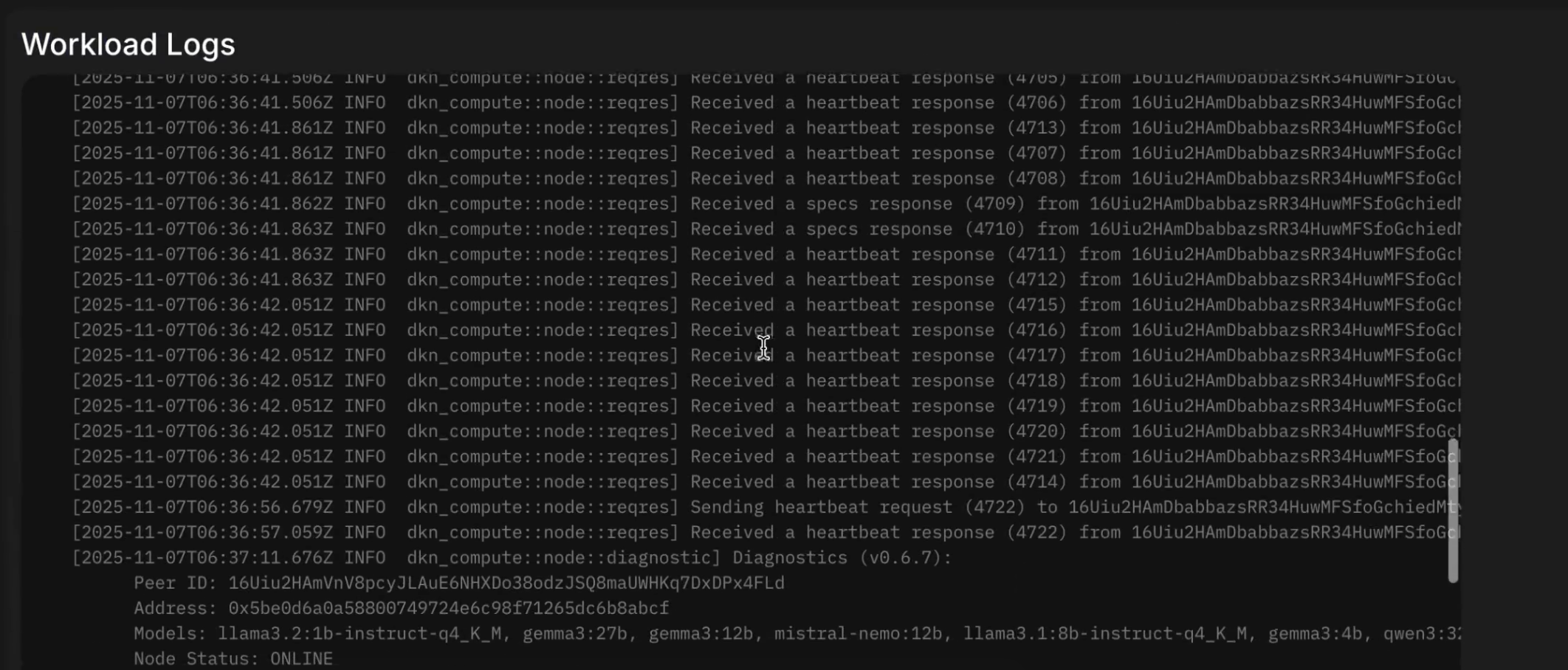
What next?
- Check out Dria's documentation for more info about rewards distribution