0G
0G has created a decentralized AI Layer 1 ecosystem, to support AI with scalability.
0G Node NFTs
NFTs representing Node license are available to the 0G community in order to gain access to operate an AI Alignment Node and earn token emissions for helping to secure the network.
With NodeOps Console, you may either:
- Subscribe to deploy a Node and then delegate the NFT to that Node
- Delegate the NFT to NodeOps to earn a share in its rewards
Node Operators who buy 0G NFTs through NodeOps get 2 months free Node hosting. Users who buy through CoinList will receive a 15% discount on deployments.
Run your 0G Alignment Nodes with NodeOps Console
Use the video or walkthrough to understand how to delegate your NFT license and deploy your 0G Alignment Nodes.
Remember, if you are deploying a Node you will not use the Node Delegation tab.
Prerequisites
- EVM-compatible wallet holding the 0G NFT
- Sufficient funds or credits for your Node subscription
If you don't want your own dedicated Node, you may delegate your NFT and take a share in the commission earned.
Step 1: Connect Wallet
Remember to either sign in with the wallet that holds your 0G NFT, or to link that wallet to your account.
- From the Console, sign up or log in using the Log In button; bottom left of the Console.
Show me
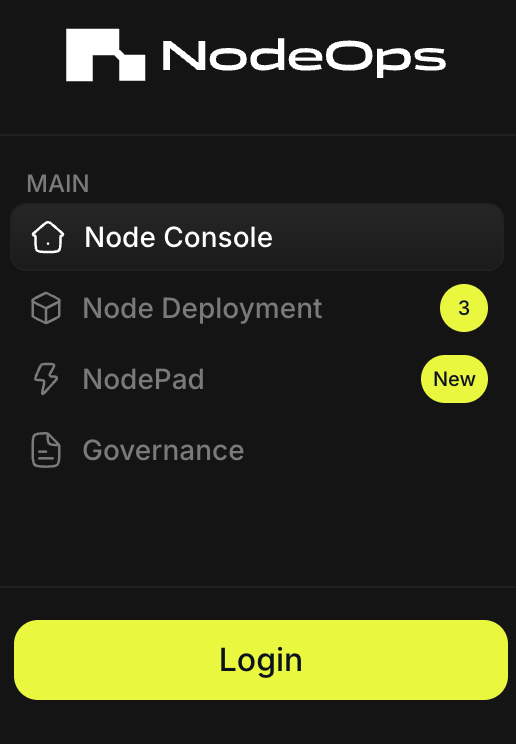
- Choose your sign in method:
- Wallet/Email/Social
Show me sign in methods
Use the tabs to learn more:
- Wallet
To sign in with an EVM-compatible wallet, you must approve the connection request in your Wallet. Click Connect and Confirm the request.
Show me
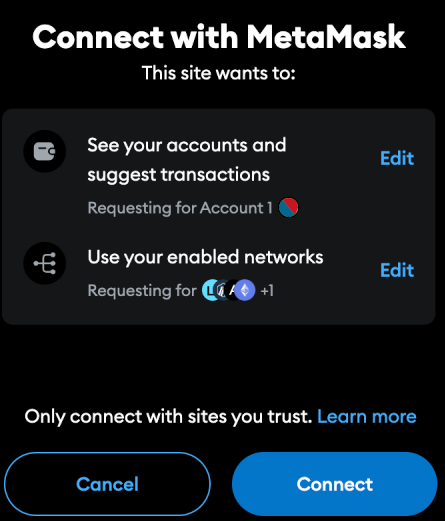
Sign in with Email and connect a wallet later.
Show me
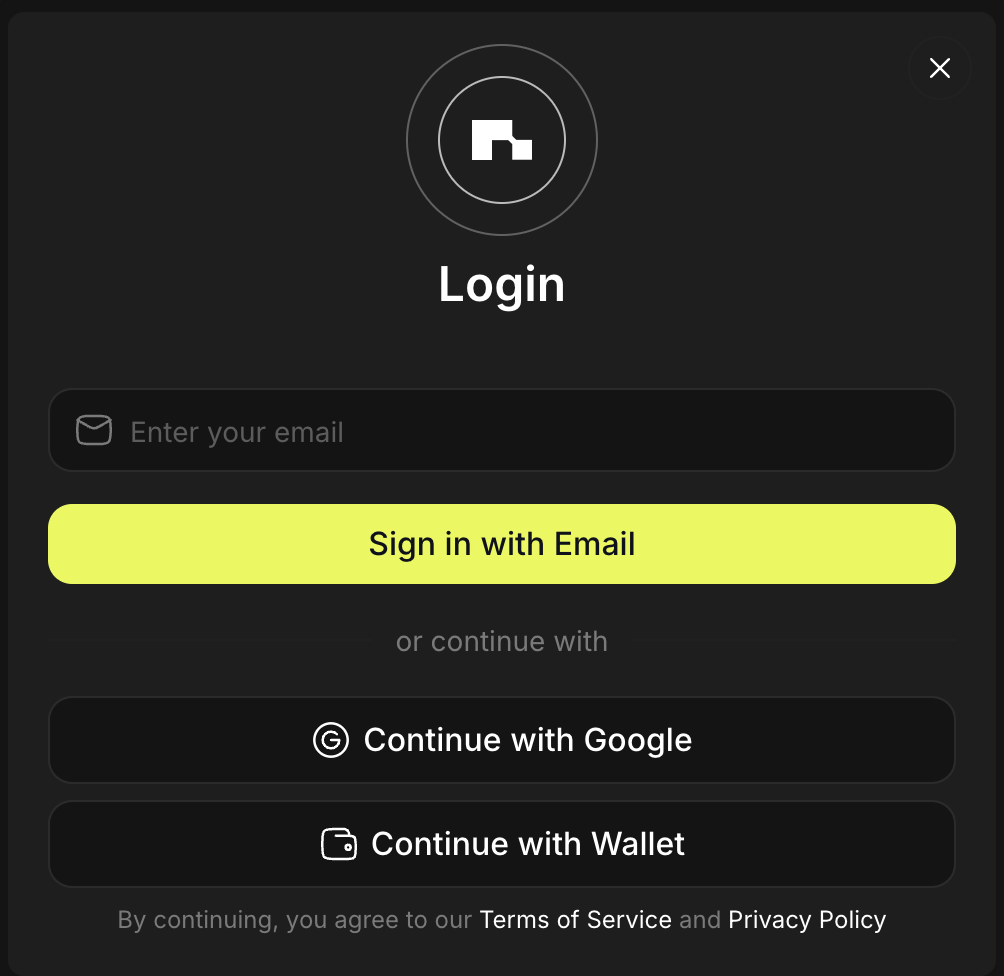
Sign in with Google and connect a wallet later.
Show me
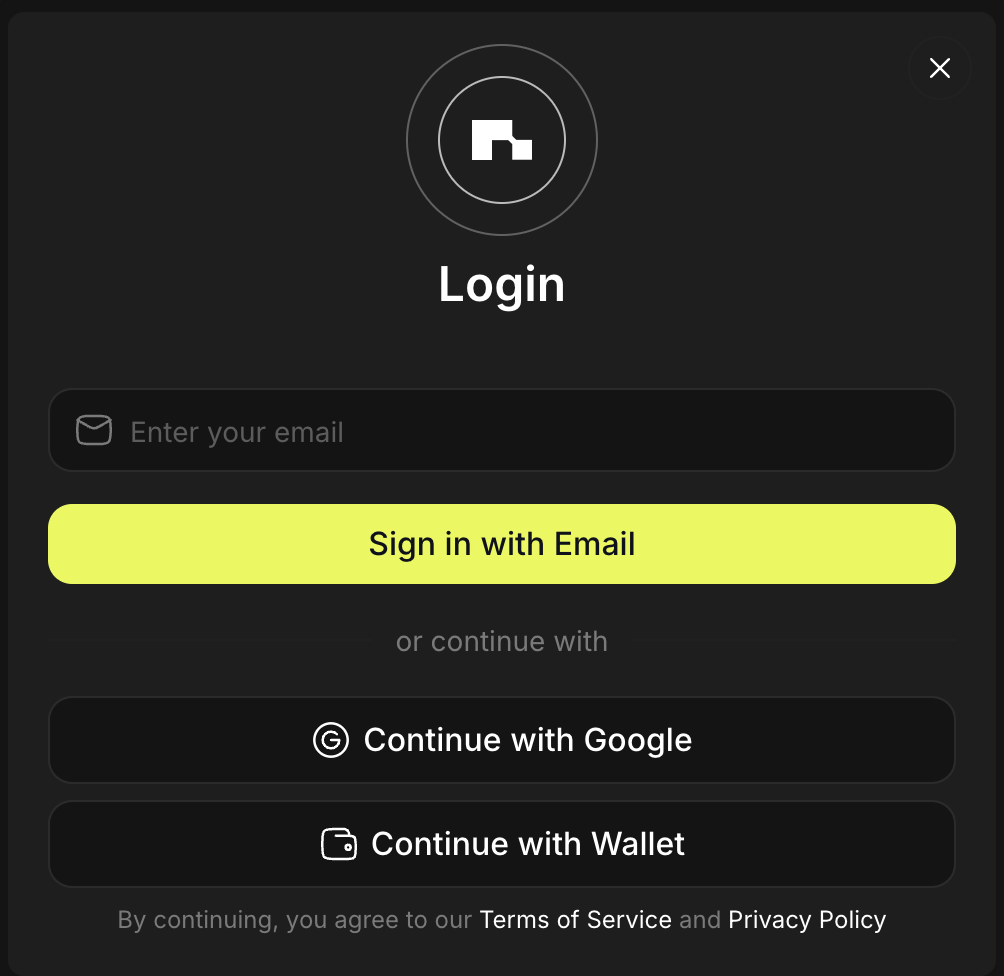
Step 2: Deploy your Node
- Navigate to Node Deployment on the left side menu and select 0G.
Show me
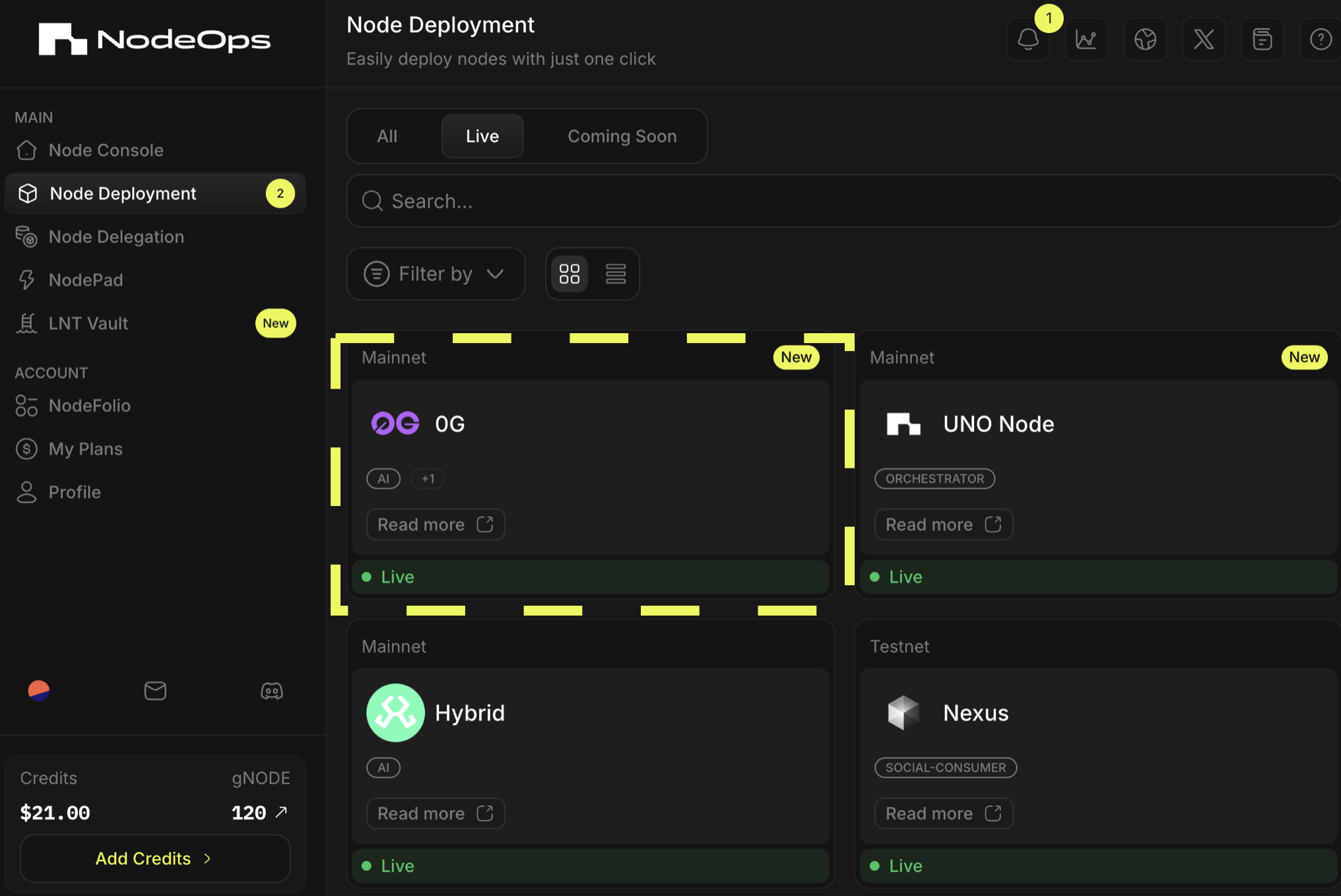
- Click Fetch NFT to verify the NFT/s in your wallet before committing to a deployment.
Show me
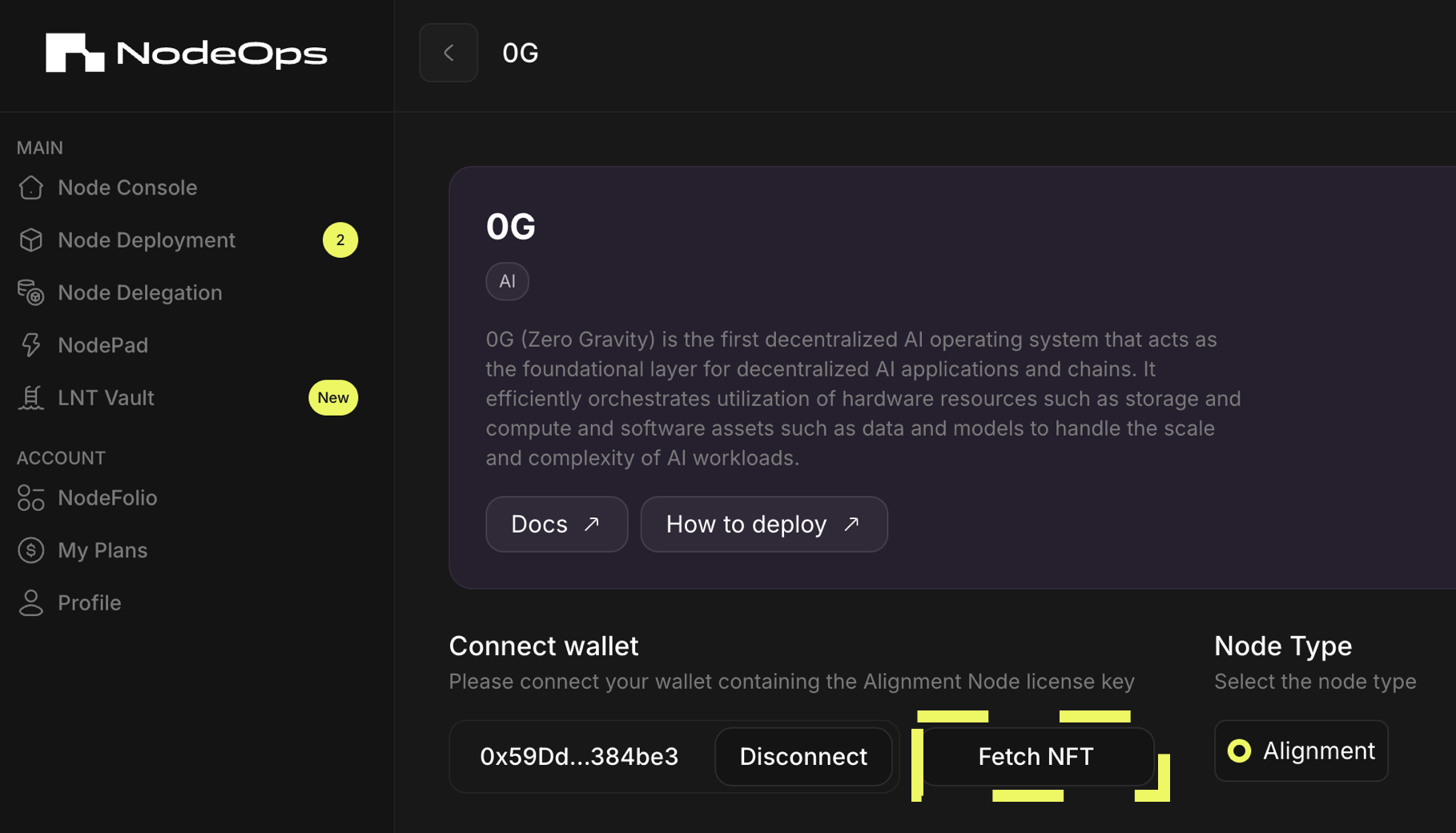
- Select the duration of the Node subscription then click Purchase and Deploy.
Show me
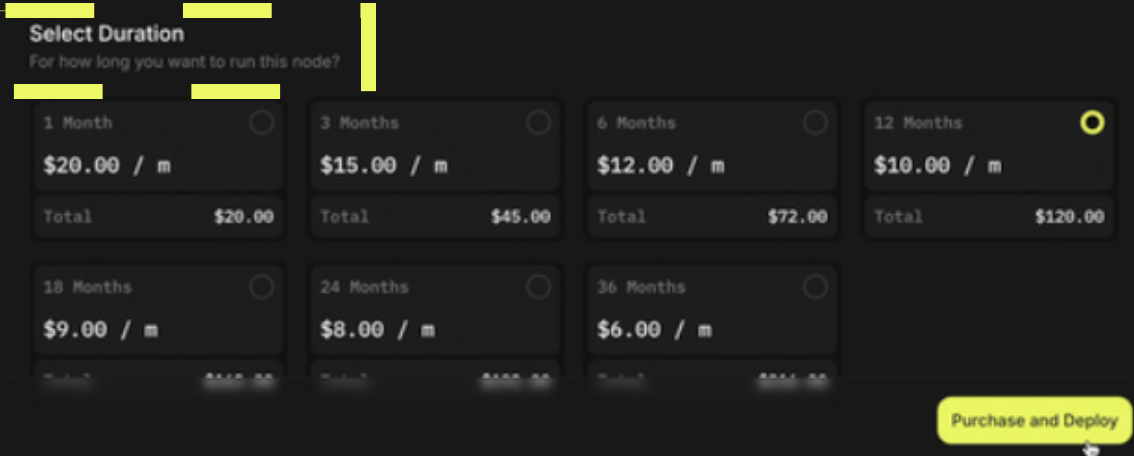
- Apply Promo Codes (if applicable) and complete the payment.
Allow 3-5 minutes for your Node to deploy to move to Step 3.
Step 3: Delegate your NFT license to the Node
Your Node has its own operator wallet to manage your NFT license, to delegate:
- Navigate to the NodeFolio page from the left hand menu, and select an 0G Alignment Node instance with Action Required status.
Show me
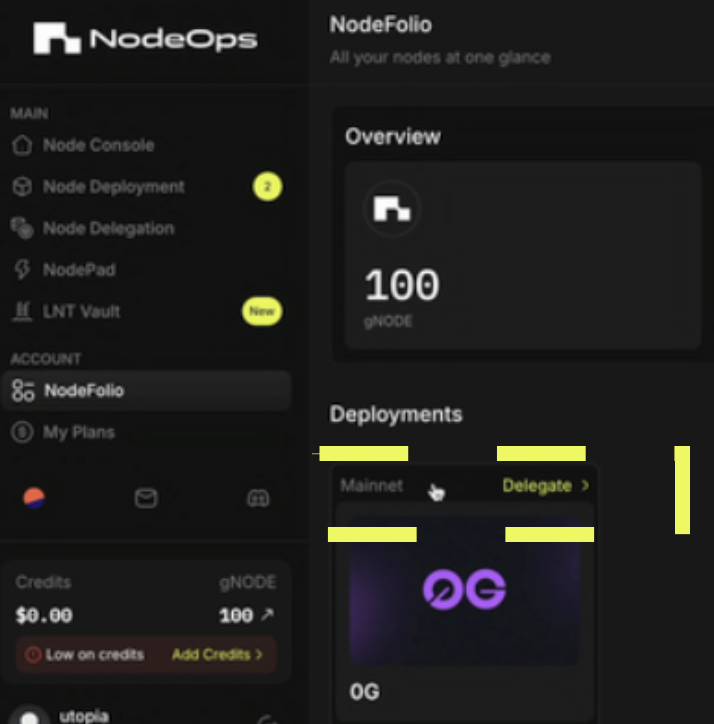
- Click Fetch NFT and select the NFT to delegate based on its identifier.
Show me
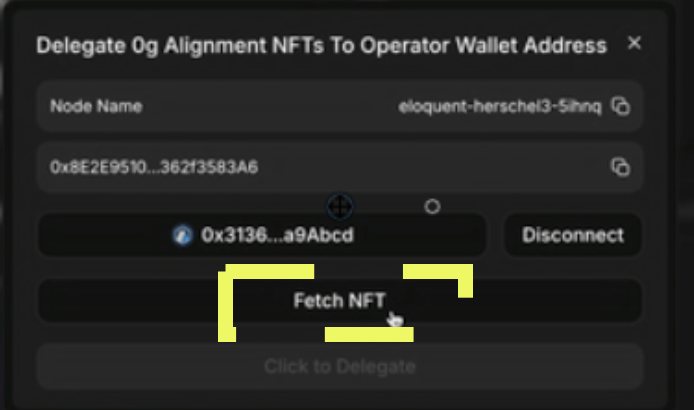
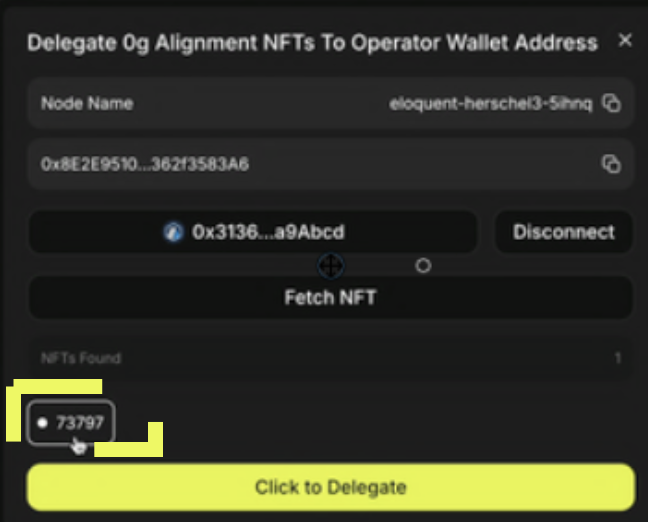
- Select Click to Delegate and confirm the delegation transaction in your wallet.
Congratulations: your Node status will switch from Action Required to Running.
Step 4: (Optional) Verify deployment
Once the transaction is confirmed, your 0G Alignment Node will be deployed.
You can monitor your Node's status through the NodeOps Console.
FAQ
- What is the 0G Alignment Node and how is it useful?
An 0G AI Alignment Node monitors the functionality of 0G’s DA, Storage, Serving, and Validator Nodes, identifies malicious data injection, and supports AI model training by reducing drift.
- Do I need to upgrade my Node/s on my own?
No, NodeOps automates deployments and upgrades.
- How do I pay for subscriptions? Pay with fiat, stables, or tokens via our payment partner, Copperx:
Show me accepted stables and tokens
You can convert $NODE to credits, convert other supported stables or tokens to credits, or pay with supported cards or tokens:
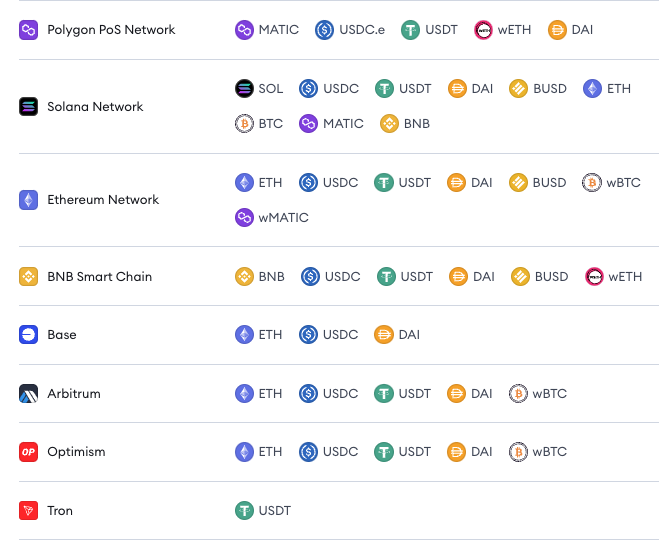
Delegate your 0G Alignment NFT to earn commission
Remember, if you are delegating a Node for commission-based earnings, you will not use the Node Deployment tab.
Use the video or walkthrough to understand how to delegate NodeOps to run a Node with your NFT license. No need to set up or subscribe to run a Node.
Prerequisites
- EVM-compatible wallet with the 0G NFT
Step 1: Connect Wallet
Remember to either sign in with the wallet that holds your 0G NFT, or to link that wallet to your account.
- From the Console, sign up or log in using the Log In button; bottom left of the Console.
Show me
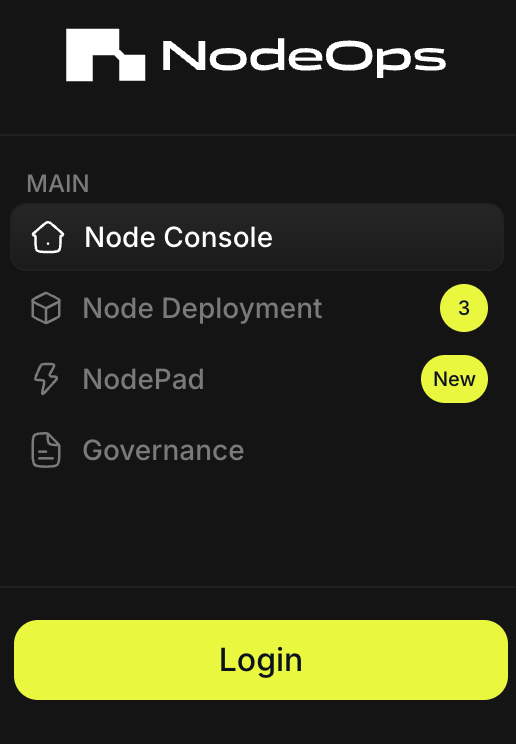
- Choose your sign in method:
- Wallet/Email/Social
Show me sign in methods
Use the tabs to learn more:
- Wallet
To sign in with an EVM-compatible wallet, you must approve the connection request in your Wallet. Click Connect and Confirm the request.
Show me
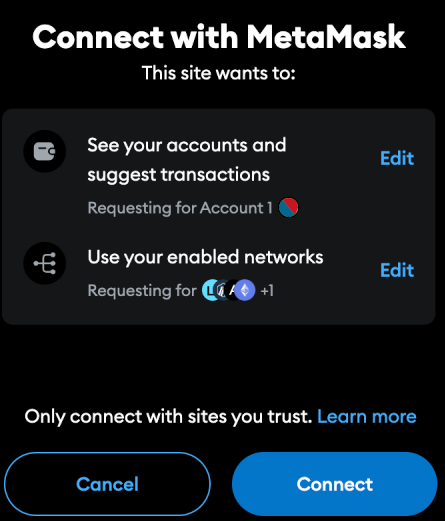
Sign in with Email and connect a wallet later.
Show me
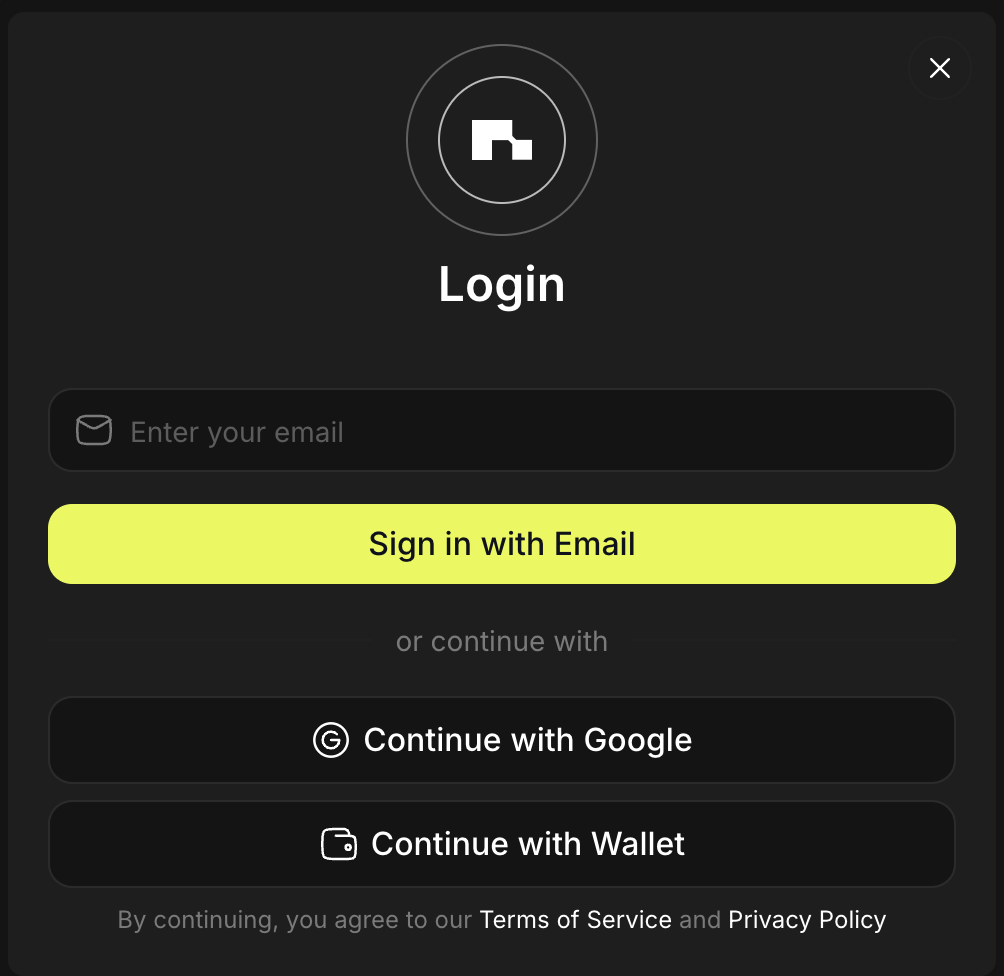
Sign in with Google and connect a wallet later.
Show me
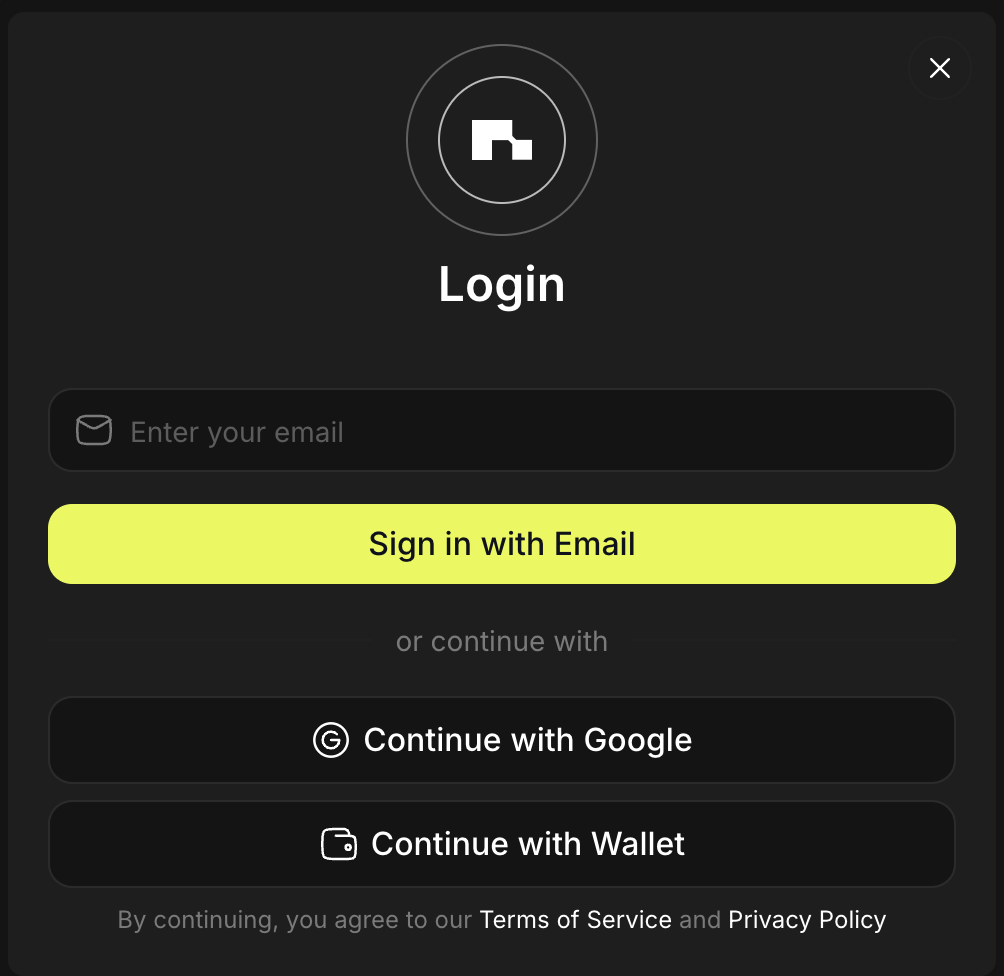
Step 2: Delegate your NFT
- Navigate to Commissioned Delegation and select 0G's Register.
Show me
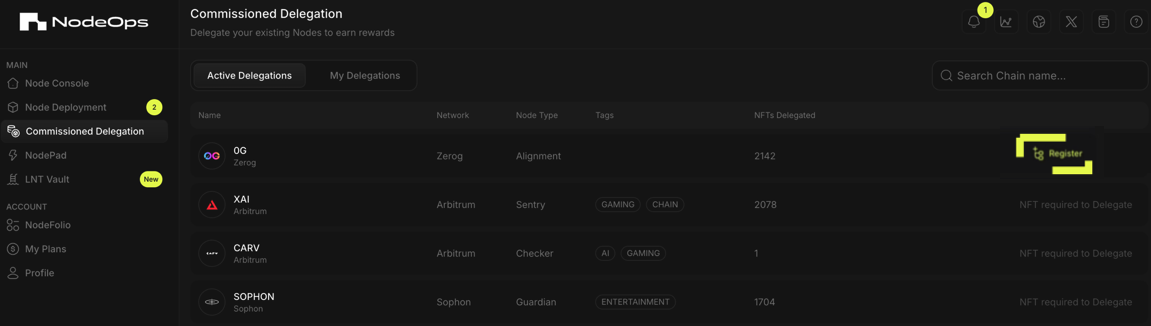
- Navigate to the My Delegations tab then click Delegate.
Show me
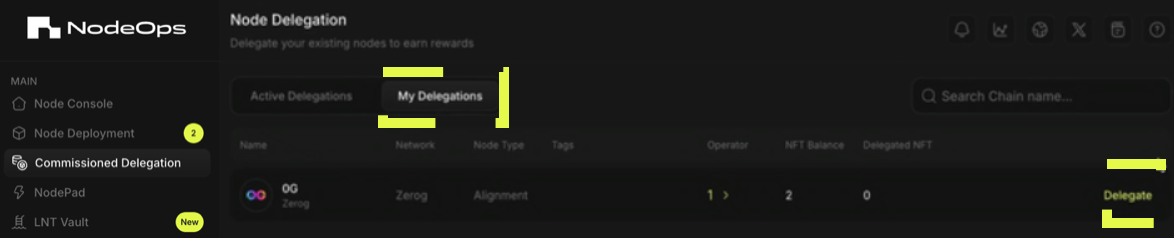
- Select the NFT based on its identifier, and click Approve.
Show me
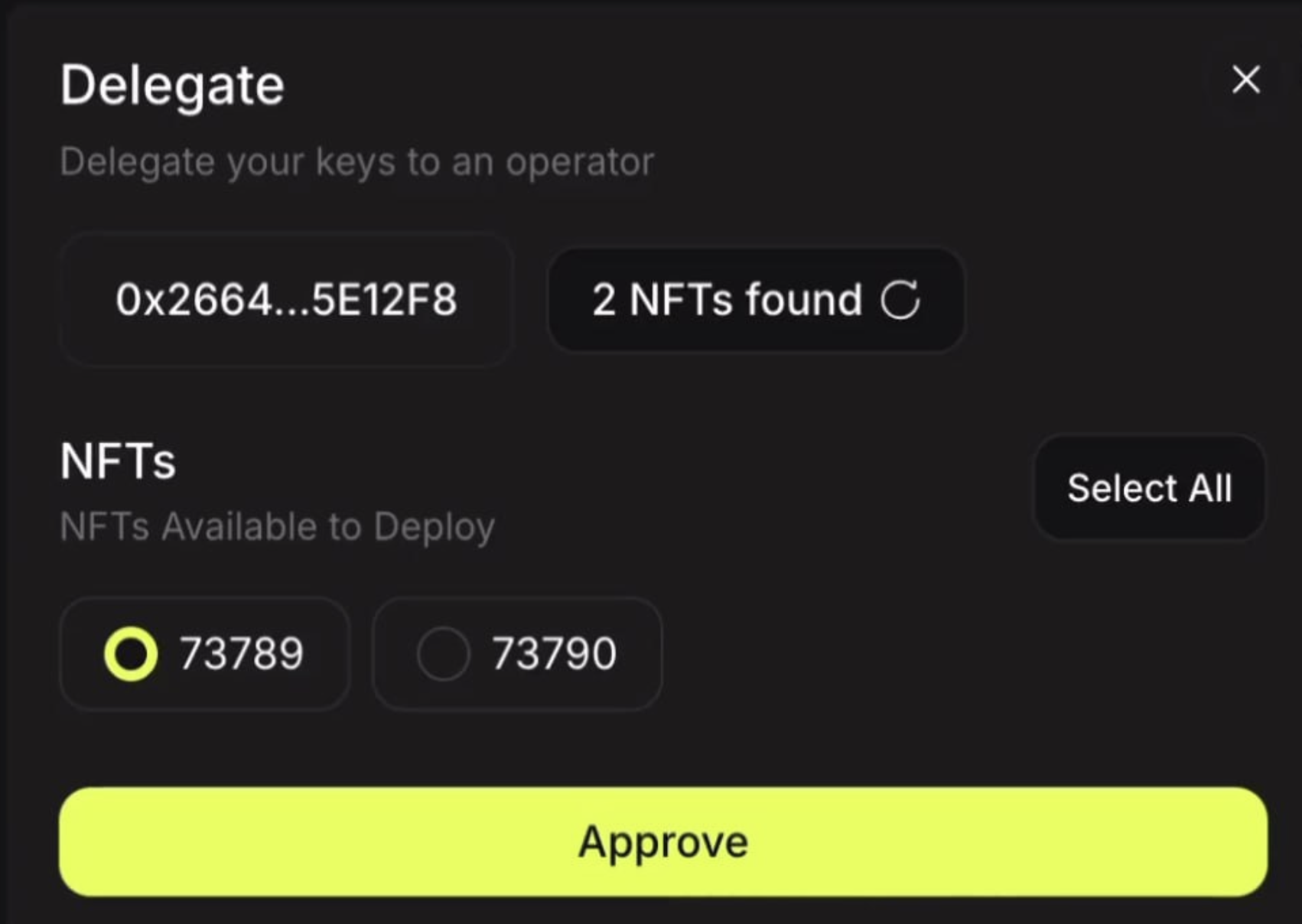
- Approve the delegation transaction in your wallet, click Delegate, then approve the final transaction.
Show me
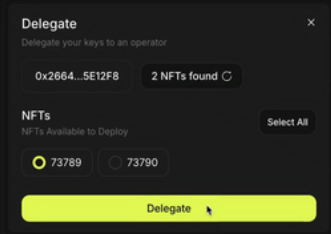
Congratulations, your NFT is now earning commission.
(Optional) Step 3: Review your delegations
From the Node Delegation page, select the My Delegations tab to track your current NFT delegations.
FAQ
- What is the commission rate for delegating my 0G NFT to NodeOps?
You earn 98% of the rewards, while NodeOps earns 2%.
Gotchas
A common gotcha is to muddle up the two paths! If you are deploying a Node you will never need to go to the Node Delegation tab. If you are delegating a Node for commission-based earnings, you will never need to go to the Node Deployment tab.
What next?
- 🔗 Learn more about Alignment Nodes from 0G's docs
- Reach out on Discord if you need further assistance: see Community link in the footer