Commission service
🌟 Status: Live
Connect to Console.NodeOps.Network to delegate your NFT Node-running license and start earning instant rewards.
Show me supported Protocols
Follow a basic walkthrough to understand the Commission-based flow
This Get Started uses 0G as an example. Note that some Protocols may require:
- Gas in the native token
- Additional registration steps for the Node
Remember, if you are delegating a Node for commission-based earnings, you will not use the Node Deployment tab.
Use the video or walkthrough to understand how to delegate NodeOps to run a Node with your NFT license. No need to set up or subscribe to run a Node.
Prerequisites
- EVM-compatible wallet with the 0G NFT
Step 1: Connect Wallet
Remember to either sign in with the wallet that holds your 0G NFT, or to link that wallet to your account.
- From the Console, sign up or log in using the Log In button; bottom left of the Console.
Show me
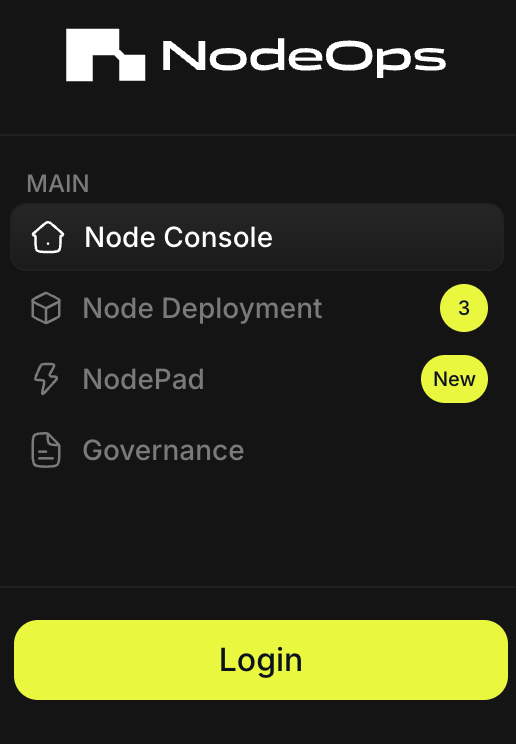
- Choose your sign in method:
- Wallet/Email/Social
Show me sign in methods
Use the tabs to learn more:
- Wallet
To sign in with an EVM-compatible wallet, you must approve the connection request in your Wallet. Click Connect and Confirm the request.
Show me
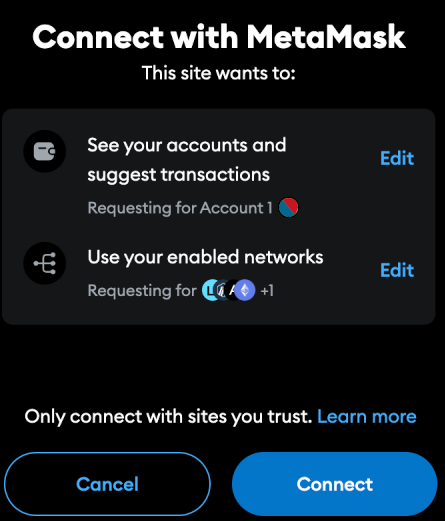
Sign in with Email and connect a wallet later.
Show me
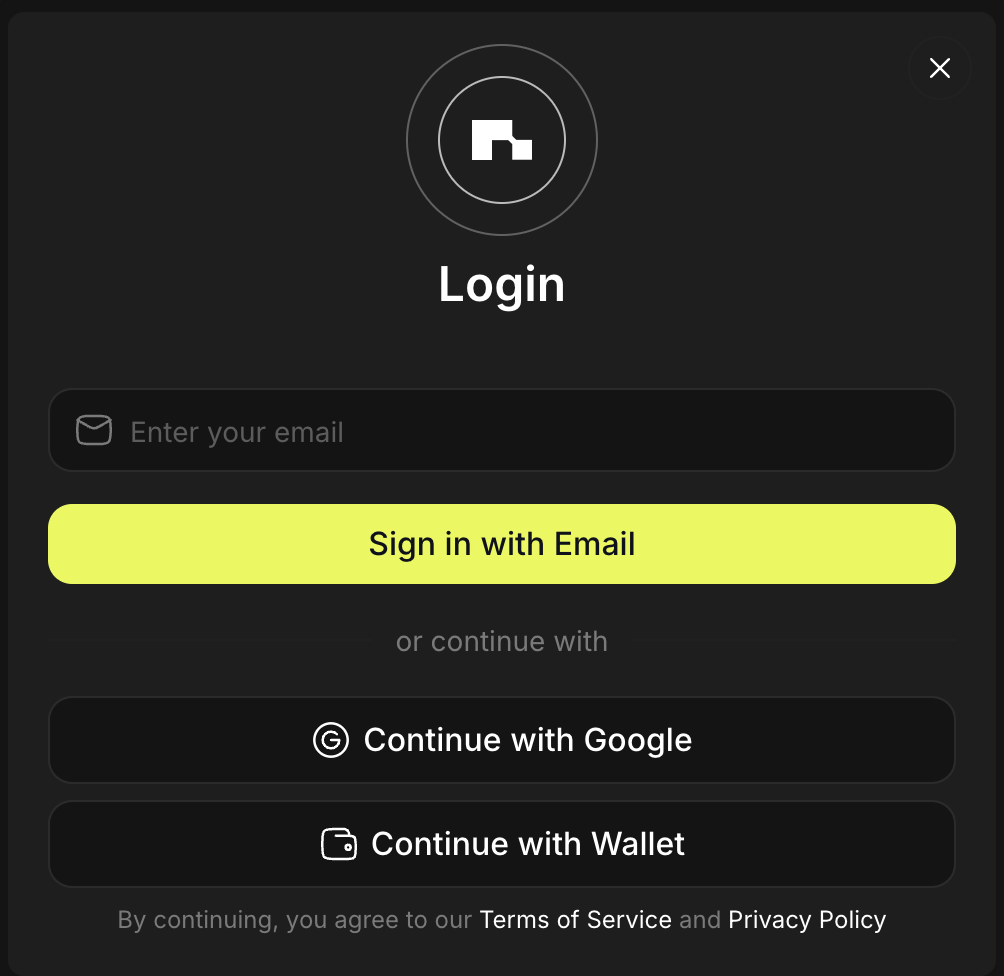
Sign in with Google and connect a wallet later.
Show me
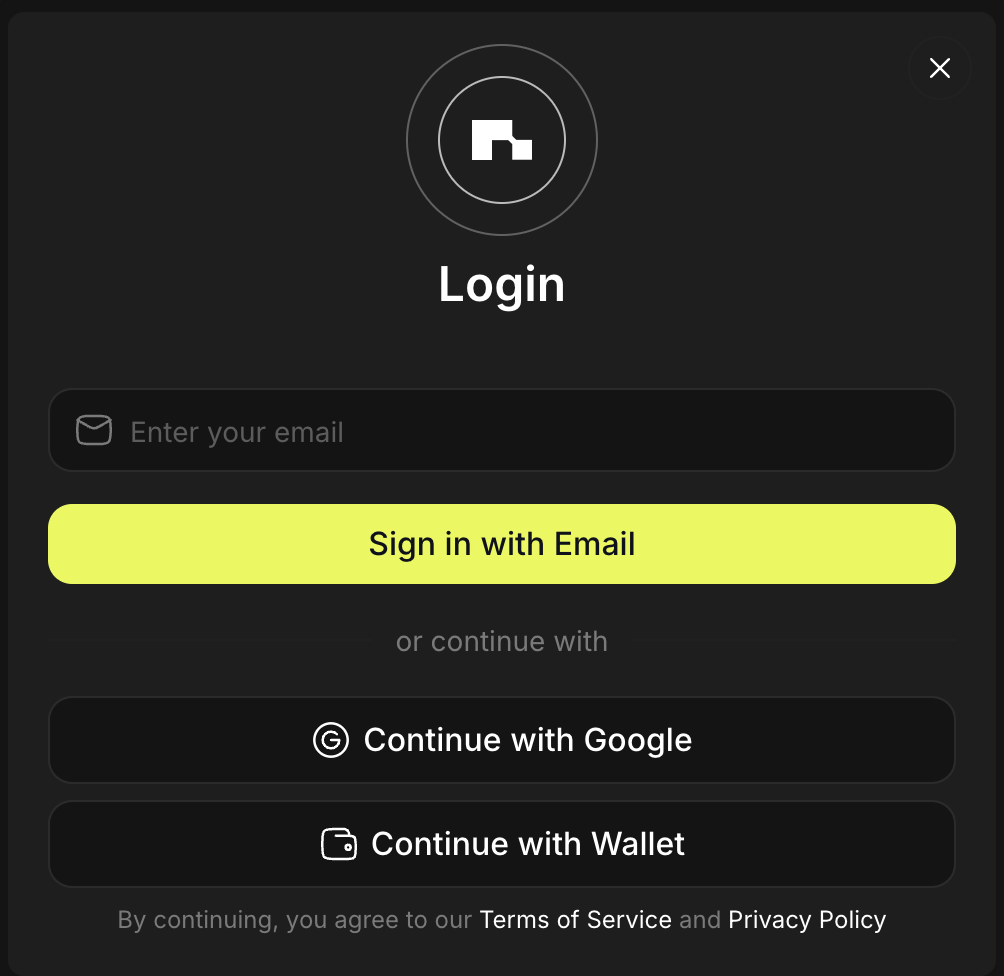
Step 2: Delegate your NFT
- Navigate to Commissioned Delegation and select 0G's Register.
Show me
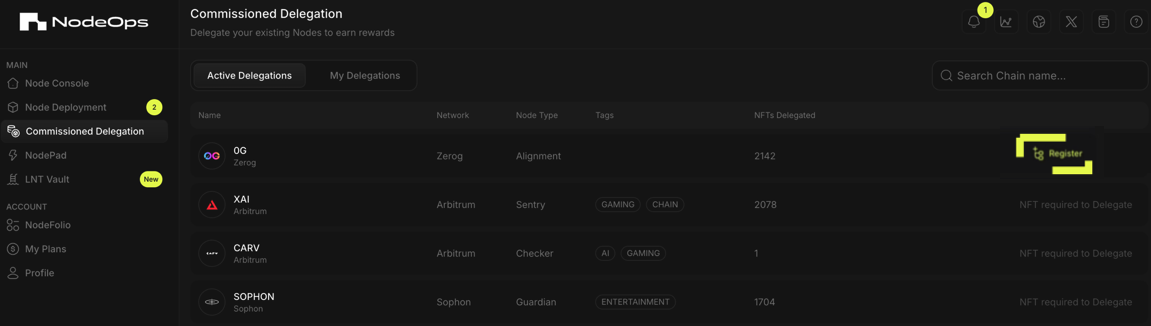
- Navigate to the My Delegations tab then click Delegate.
Show me
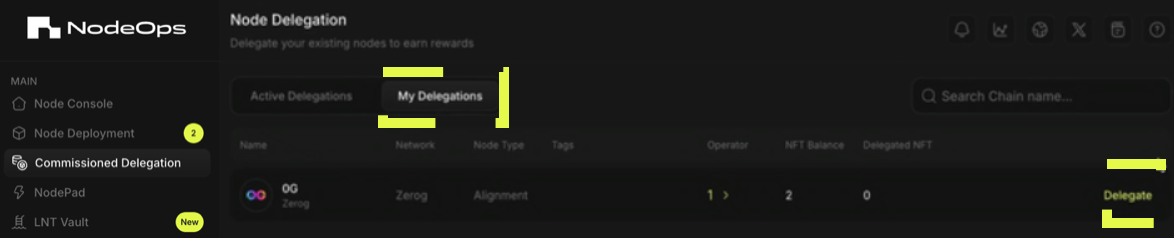
- Select the NFT based on its identifier, and click Approve.
Show me
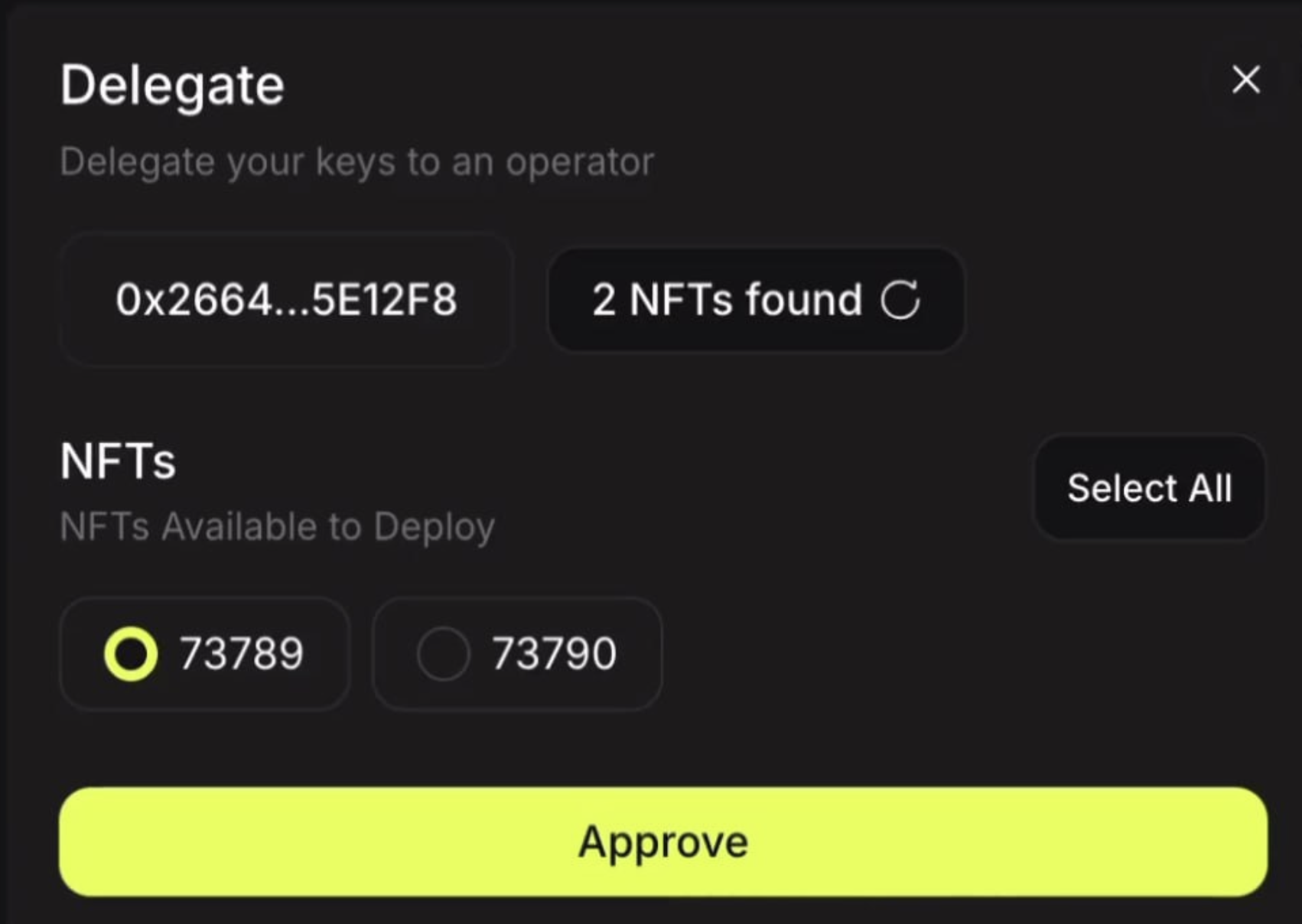
- Approve the delegation transaction in your wallet, click Delegate, then approve the final transaction.
Show me
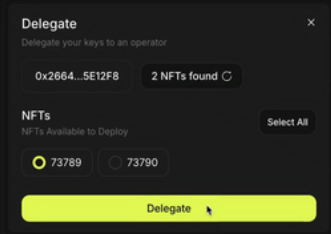
Congratulations, your NFT is now earning commission.
(Optional) Step 3: Review your delegations
From the Node Delegation page, select the My Delegations tab to track your current NFT delegations.
What next?
- Follow the guide to learn more about using your Console account
- Learn about the full set of products and services offered across the NodeOps ecosystem