Set up Infrastructure
- Testnet
- Mainnet
🌟 Status: Some components are live; others are 🚧
🚧 Status: Work in progress
NodeOps Cloud Compute is consumed via "playbooks" of standardized templates.
You may either:
- Browse the marketplace for approved templates
or - 🚧 Submit a template for approval
Pricing
While infrastructure is defined according to the templates a user selects, the actual price the user pays is based on the CU consumed by running the underlying machines.
The template contributor earns based on the template's bounty.
Browse the marketplace
- Verified Templates
- Community Templates
Logged into the Testnet Marketplace, navigate to Deploy Templates. The default tab takes you to the Verified Templates.
Show me
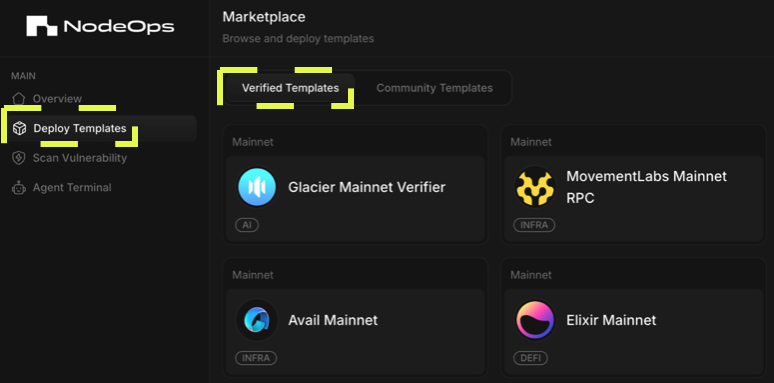
Logged into the Testnet Marketplace, navigate to Deploy Templates. Click the Community Templates tab.
Show me
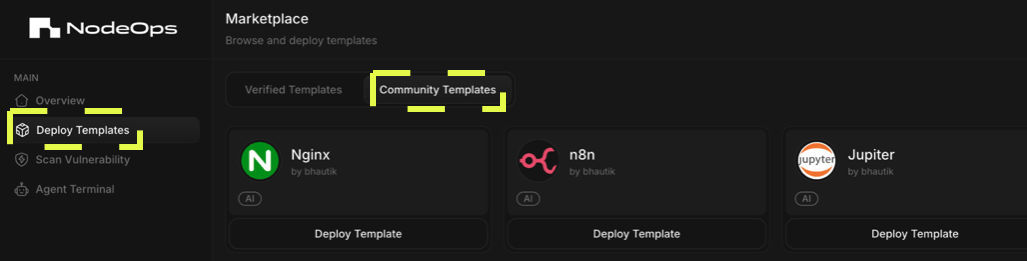
🚧 Coming soon: Browse community templates.
Submit a template
🚧 Coming soon: Submit a template.
Step 1: Become a contributor
To submit a template to the community templates, when logged into the Testnet Marketplace, navigate to My Templates and complete the form to become an allowlisted template contributor.
Show me
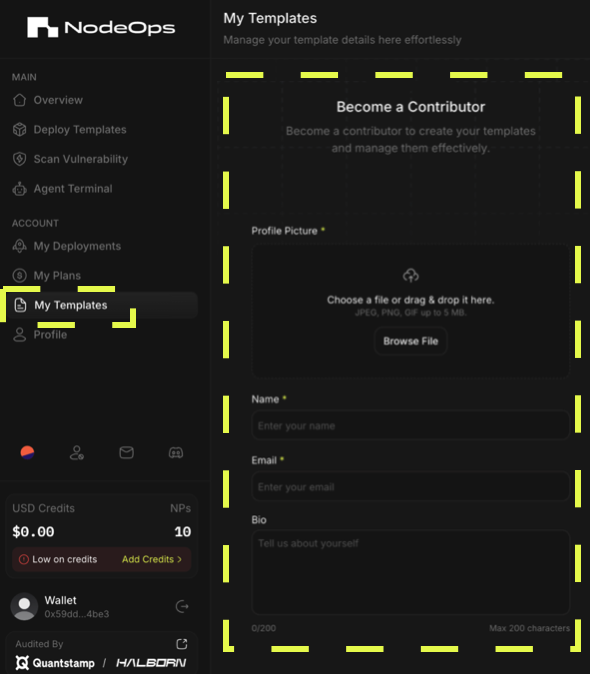
Step 2: Provide information
You are required to provide the following:
- A thumbnail image to help identify your template
- Template name
- Template description
- Template overview
- Use cases
You may also provide:
- Tutorial link
- GitHub URL
- Socials
- X
- Telegram
Show me
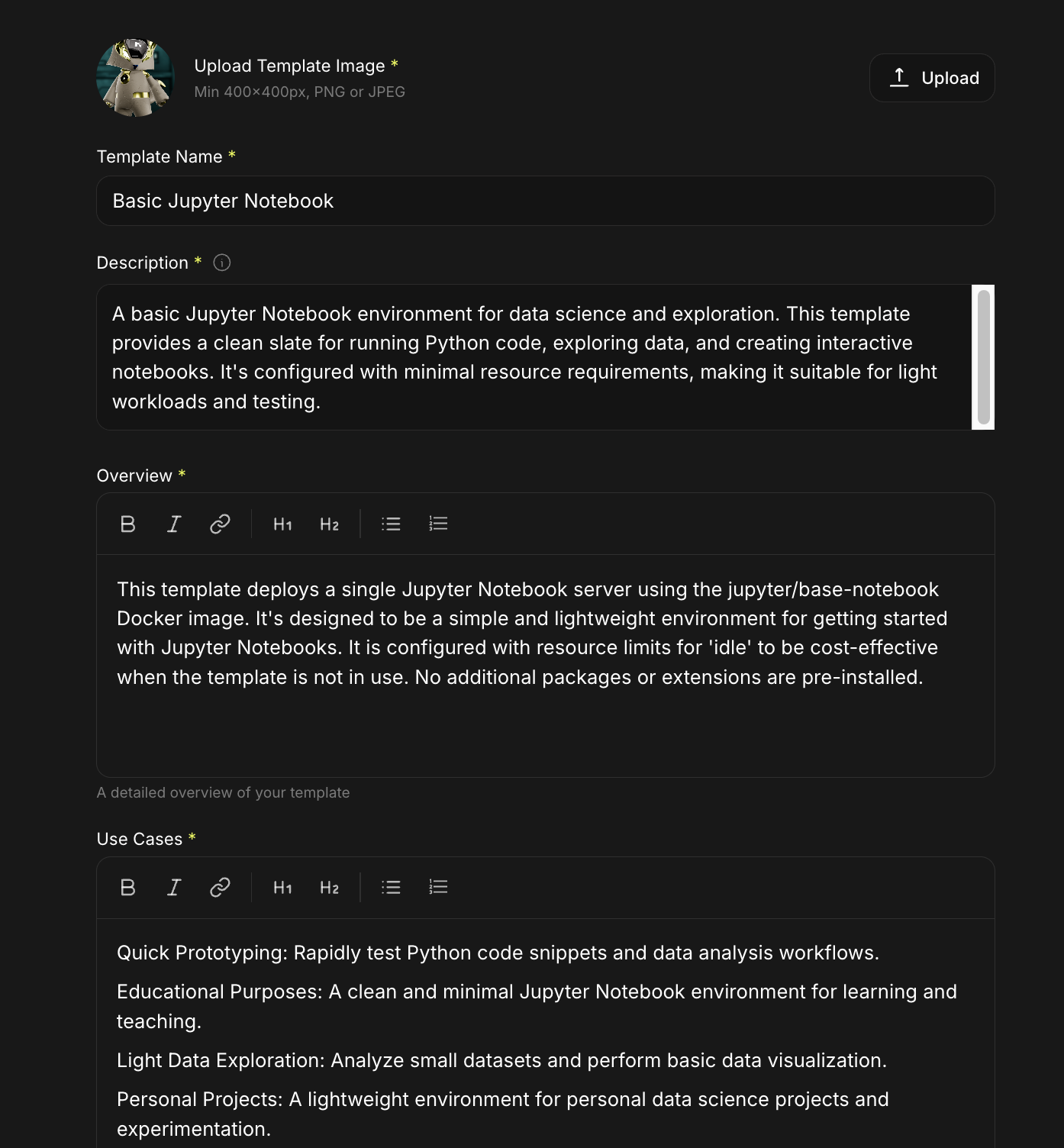
Step 3: Provide YAML file
3.1 Either use the YAML editor provided to define your Cloud Infrastructure or upload an existing file.
Show me
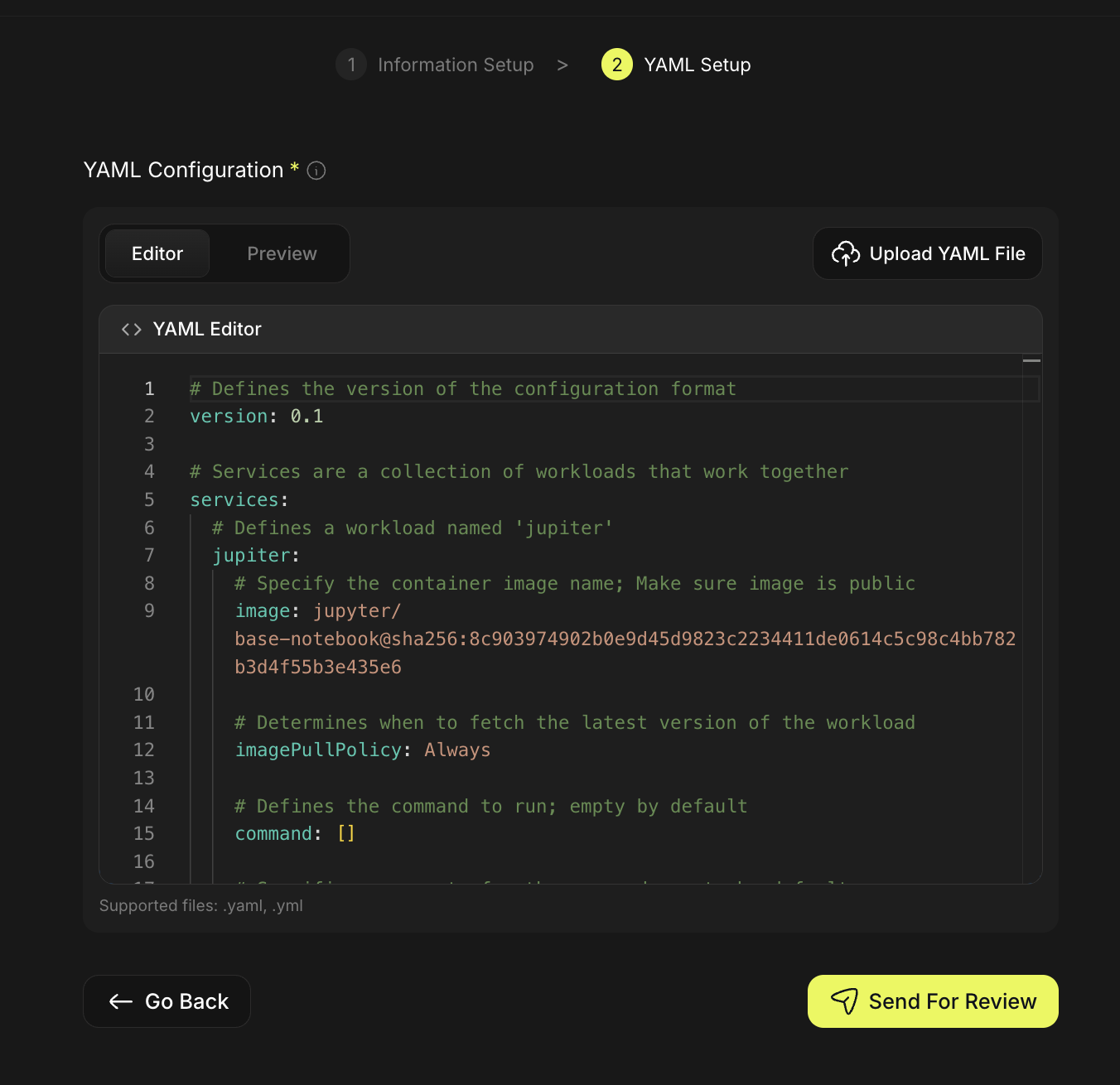
3.2 Submit the resource for review by clicking Send For Review
What next?
Verification takes 2-3 days. If it's approved, your template will be made available in the community templates.
- Before using a verified or community template, you may wish to scan the resource for vulnerabilities
- Understand more about template requirements
- Learn about how playbooks assist you to configure your Compute Infrastructure