Deploy templates
Prerequisites
- Account on the Compute Marketplace
- Sufficient funds
Get started with templates
This guide walks through selecting, paying, and using a template from NodeOp's marketplace.
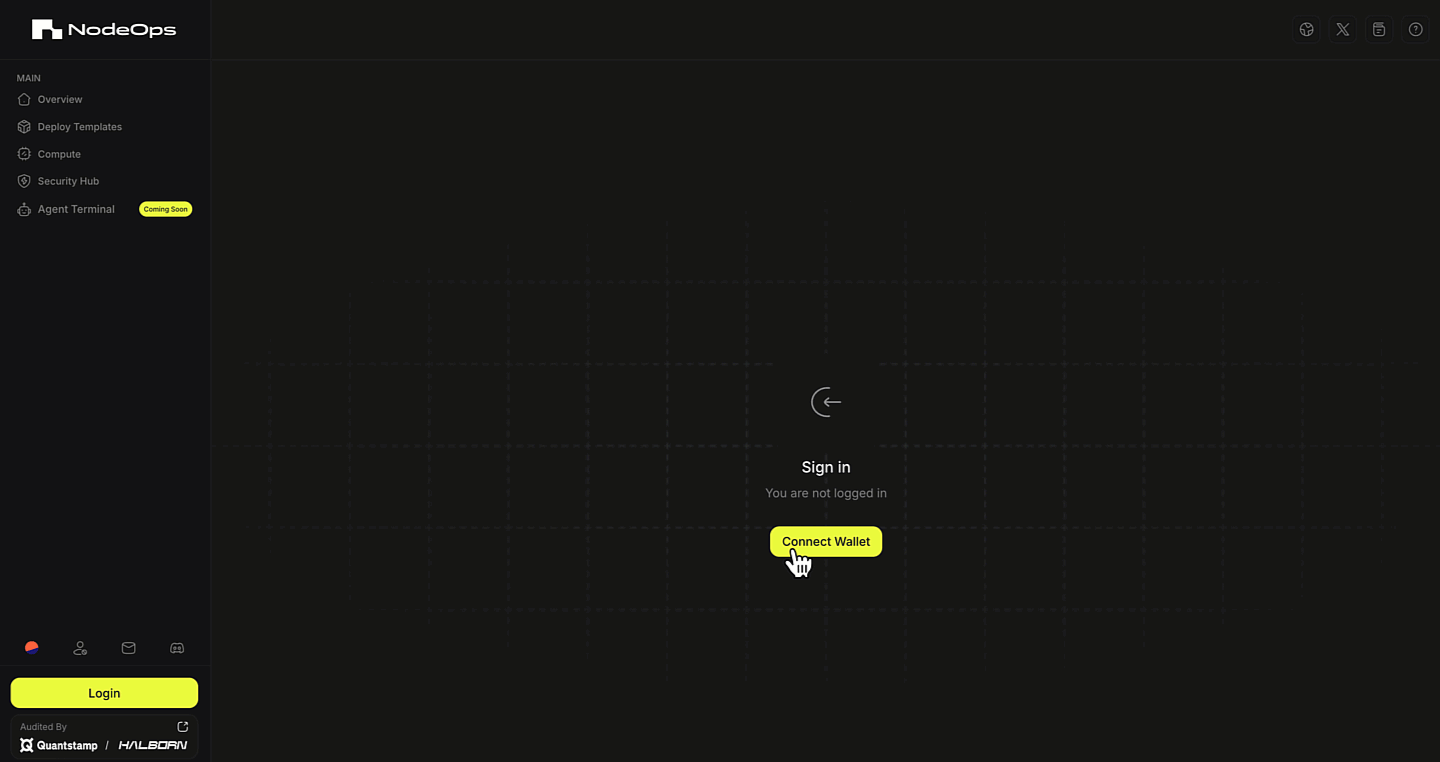
Step 1: Select template
-
Logged into the Compute Marketplace, click Deploy Templates.
-
Choose your template.
Step 2: Set up and pay
- Click Deploy Template and select which Machine the template will deploy on, if in doubt, select Auto assign and click Continue
Coming soon: more details on delegating to a specific Machine.
-
Configure the min/max resources this template may consume, or leave the default and click Next.
-
Click Pay & Deploy.
Step 3: Access your template
-
Navigate to My Deployments within the Account menu.
-
Select the template you wish to leverage.
-
Click Endpoints and access the entry point to the workload of the template.
What next?
- Learn more about pricing and the difference between private and public templates
- Before using a template, you may wish to scan the resource for vulnerabilities
- Understand more about template requirements
- Learn about how playbooks assist you to configure your Compute Infrastructure