Luma form filler
Set up and deploy a Luma form filler Agent
This guide walks you through creating an agent to do the heavy lifting for you by filling in your Luma forms.
Use the video or walkthrough to understand how to set up your Luma Agent.
Prerequisites
- Account with NodeOps Network Testnet
- API key for the model you wish to use
This guide will use an OpenAI API key
- Luma event/s to sign up to
tip
As a user with an OpenAI account, you can get your API key from the API key page. Their wizard will walk you through creating one if needed.
warning
If you do use OpenAI API key, the free tier requires a card to be connected to the account (even to use the $5 credits; similar to GCP's credit flow).
Step 1: Deploy your sandbox
-
Follow the Get started guide to launch your Agent Terminal.
-
Return here.
Step 2: Customize your Agent
- Add your Open AI
OPENAI_API_KEY=in .env - Replace the details at luma.py with yours
- Add Luma or lu.ma links into links.txt
- Open terminal and run:
cd luma-agent
python3 luma.py
Congratulations! Your agent is busy doing your admin:
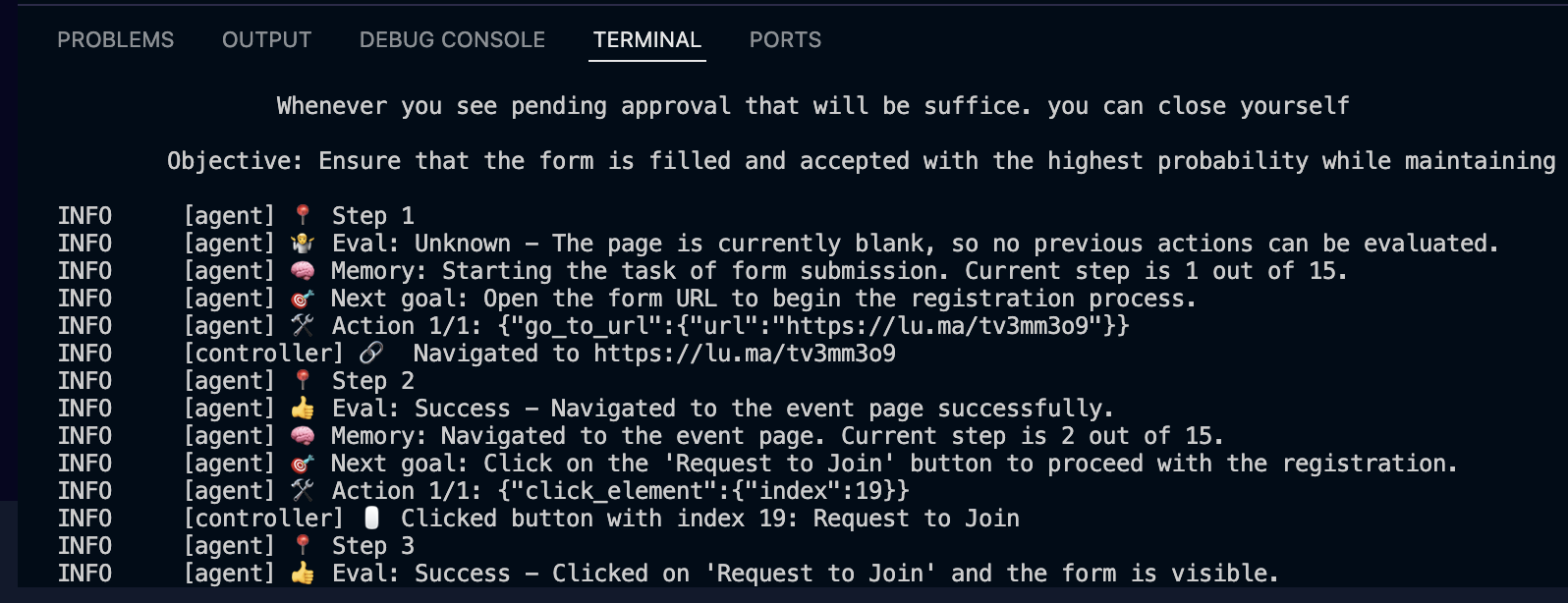
What next?
- Try applying different models (as long as they are compatible with Browser Use)
- Understand Agent Terminal's dashboard